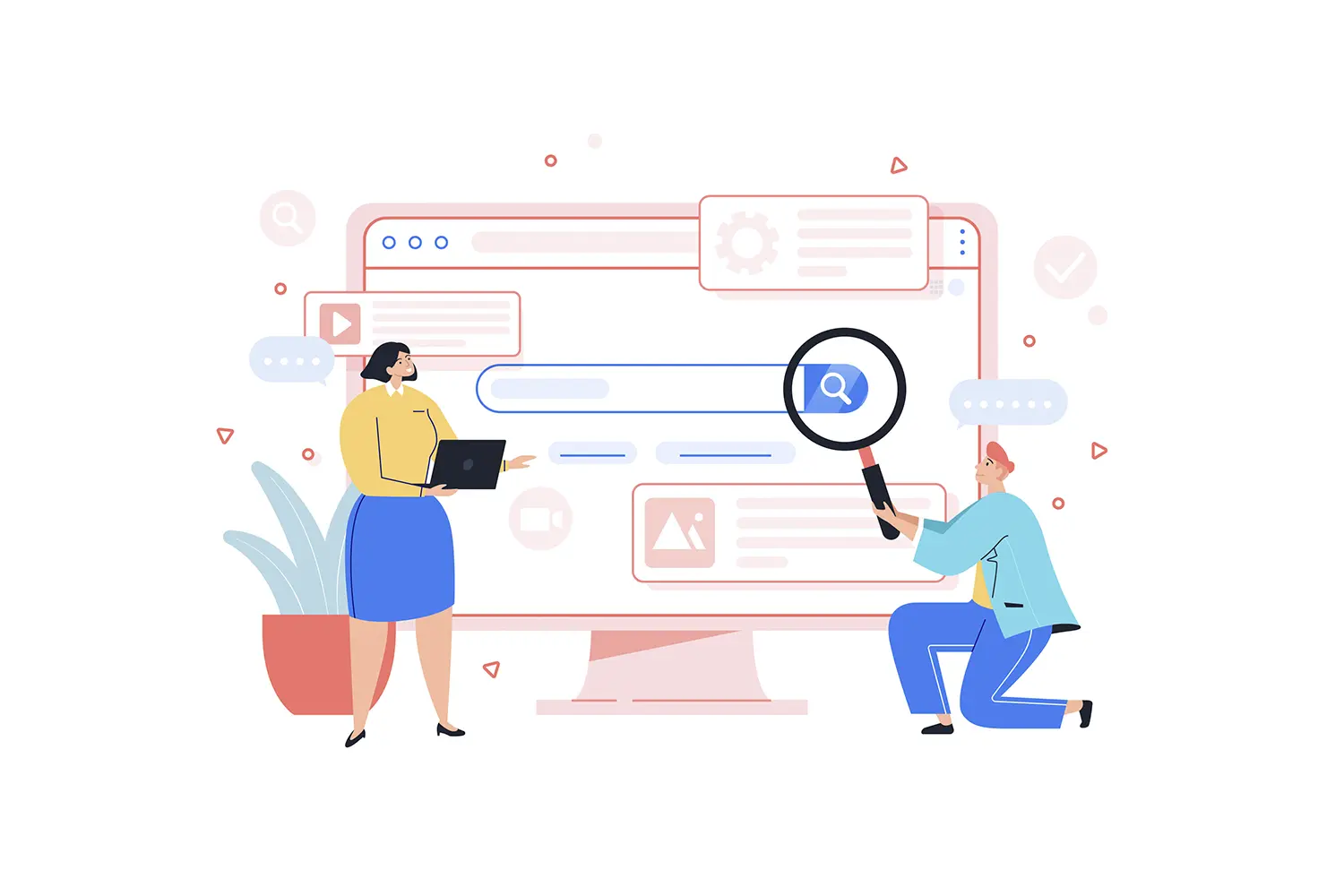Stop the Silent Killer: The 12 Best WordPress Search Plugins to Dramatically Improve Your Site Search
It’s fantastic that you’re focusing on one of the most crucial, yet often overlooked, aspects of your WordPress website: site search functionality. If you’ve built your site, created great content, and started driving traffic, the next step is making sure your visitors can actually find what they’re looking for quickly and easily.
If you’re relying solely on WordPress’s default search, you might be facing a silent killer for your website’s performance. The standard search is painfully limited—it often ignores key content like comments, custom fields, PDF documents, product SKUs, and even certain tags. Too many site owners lose potential customers because visitors give up trying to navigate poorly sorted or incomplete search results.
This is where advanced WordPress search plugins step in. In this ultimate guide, we will dive deep into the 12 best search plugins on the market. These tools are designed to revolutionize your site search experience, keeping users engaged longer and significantly boosting your conversion rates. Ready to upgrade your website’s functionality? Let’s get started!
Why Is Site Search So Critical? (The UX, SEO, and Conversion Triangle)
Many website owners view SEO solely as attracting external traffic. However, true SEO success begins with user experience (UX) once the visitor lands on your site. Site search is a powerful tool that reveals the user’s clear intent.
1. The Conversion Connection
Users who actively search for something are typically highly engaged and have a high intent to purchase or consume specific information.
- High Intent Signals: A user searching for “blue leather jacket” or “beginner’s guide to SEO” is ready to act. If they find the product or the guide immediately, the probability of conversion (purchase, sign-up, download) skyrockets.
- Faster Path to Purchase: An advanced search bypasses tedious menu navigation, offering a direct, high-speed path between the user’s intent and your desired action.
2. Reducing Bounce Rate and Improving Dwell Time
When a visitor searches for a term and receives irrelevant results, they immediately leave—this is a high bounce rate. A sophisticated search plugin provides accurate results instantly, improving the “dwell time” (the time a user spends on your site). Google interprets a lower bounce rate and longer dwell time as signals that your site offers high-quality, relevant content, which in turn favors your overall search rankings.
3. Identifying Content Gaps (The Gold Mine of Data)
The analytics provided by advanced search plugins (what terms users are searching for but not finding) are invaluable. This data acts as a direct roadmap for your future content strategy, pointing out exactly what products or articles your audience is hungry for. Ignoring this data means ignoring direct market demand.
The 12 Best WordPress Search Plugins (A Detailed Review)
Choosing the right search plugin depends entirely on your site’s scale, content type, and budget. Here is our comprehensive list, broken down by their core strengths.
1. SearchWP
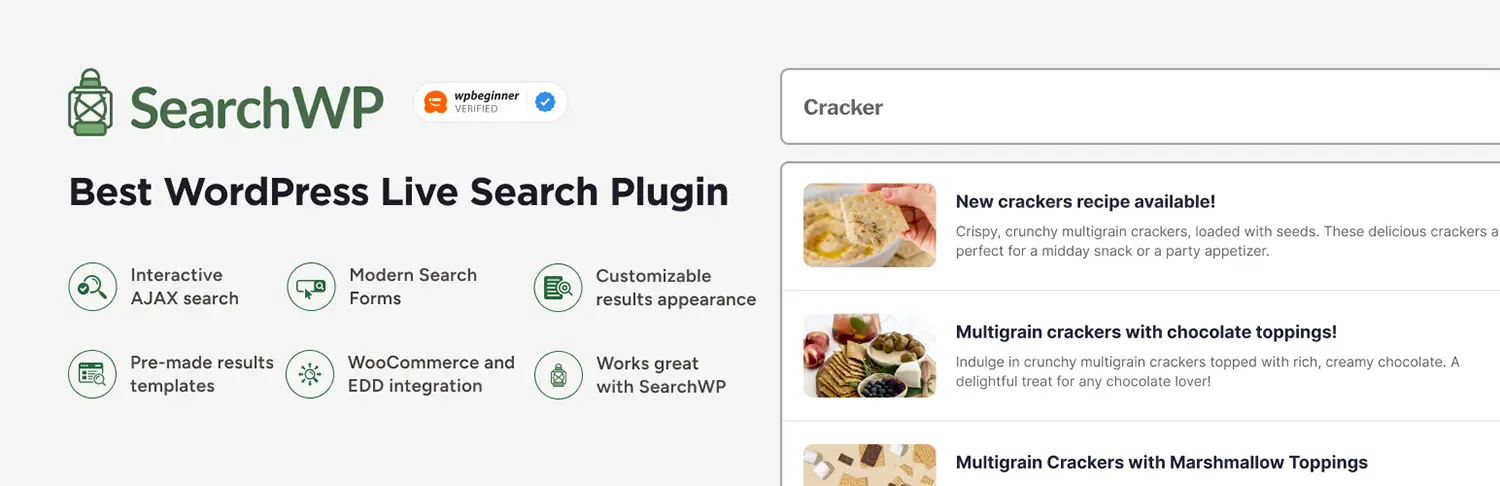
SearchWP is our top recommendation for serious WordPress site owners because it gives you absolute control over your search experience. It indexes all the content that default WordPress ignores, including content within PDFs, custom fields, comments, and WooCommerce product details.
- Core Strength: Customizable Relevance Algorithm. SearchWP lets you adjust the ranking of results using a simple slider system. You can specify that a match in a post title is more important than a match in the content body, or that a match in a product tag is crucial. This allows you to create a search engine tailored specifically to your site’s content strategy.
- Ideal For: Content-rich sites, membership platforms, and sites heavily utilizing custom post types or fields.
- Key Features: Advanced statistics, fuzzy search (handling typos), and seamless integration with virtually all major WordPress themes and plugins.
2. ElasticPress

For large businesses and high-traffic sites where speed is non-negotiable, ElasticPress is the ultimate choice. It’s a hosted service built on Elasticsearch, which means the intensive search queries are processed on their cloud servers, not yours.
- Core Strength: Blazing-Fast Speed with Zero Server Strain. Since the search workload is offloaded, your main server won’t slow down, even with thousands of complex search queries during peak traffic. Results are near-instantaneous.
- Ideal For: Large media publishers, enterprise-level e-commerce sites, and any site with massive content archives (10,000+ posts).
- Key Features: Built-in AJAX live search, advanced synonym support, and the ability to seamlessly index documents like PDFs and Microsoft Office files.
3. Advanced Woo Search
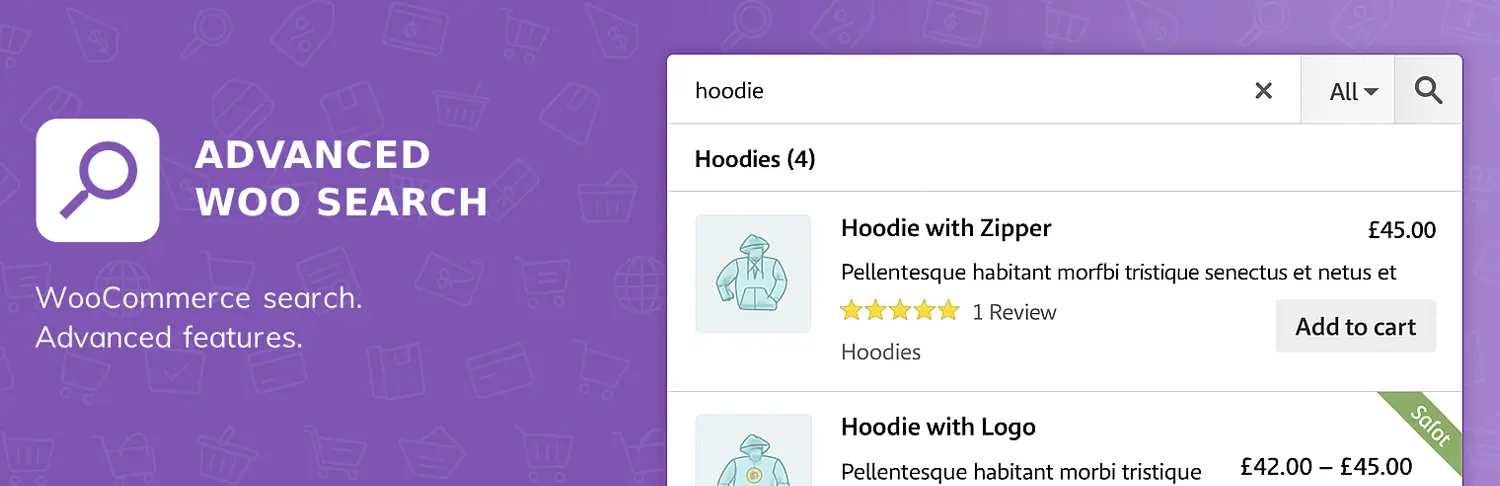
If you run a WooCommerce store and are on a budget, Advanced Woo Search is an excellent free solution to start with.
- Core Strength: WooCommerce-Centric Optimization. It automatically includes product SKUs, tags, categories, and attributes in the search index, something the default search often fails to do. It significantly improves product discovery.
- Ideal For: Small to medium-sized WooCommerce stores looking for maximum value without a premium price tag.
- Key Features: Fast AJAX live search results, displays product images and prices directly in the search dropdown, and offers a flexible widget for easy placement.
4. Ivory Search
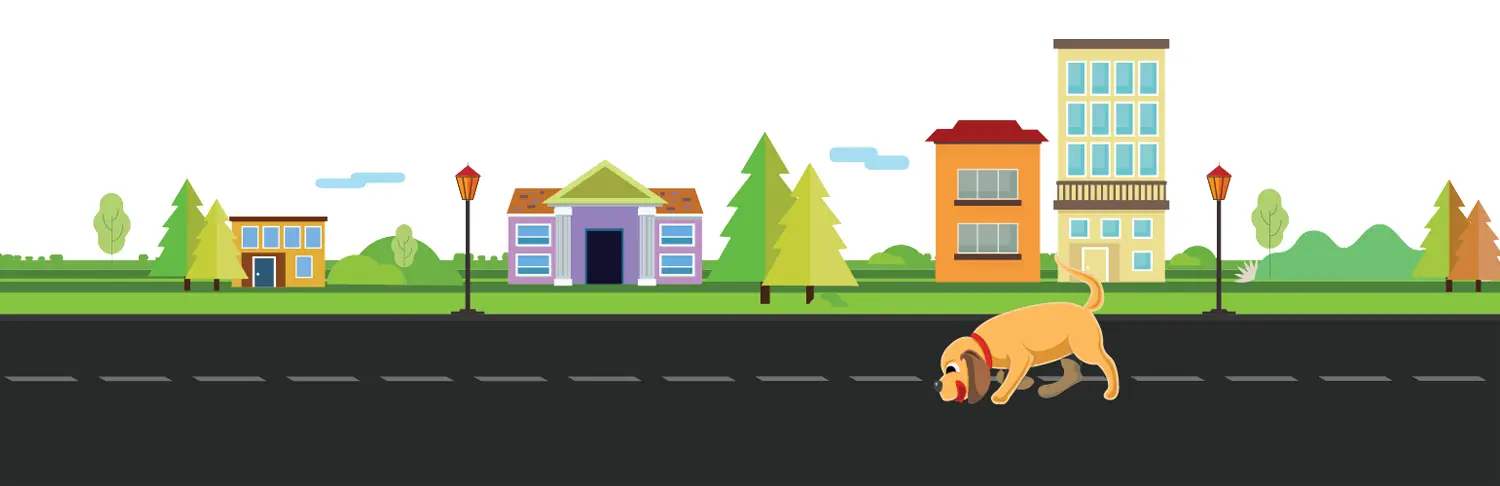
For websites using WPML or Polylang to serve content in multiple languages, Ivory Search is highly recommended due to its effortless integration.
- Core Strength: Multilingual Search Forms. It allows you to create separate, fully customized search forms for different languages, ensuring that results are always relevant to the user’s selected language.
- Ideal For: International businesses, global blogs, and any site requiring precise language-specific search results.
- Key Features: Ability to create an unlimited number of custom search forms, easy integration via shortcodes, and search customization settings (e.g., excluding specific content types).
5. Relevanssi: The Algorithm Guru

Relevanssi replaces the default search with a sophisticated, customizable algorithm designed to deliver Google-style, relevance-based results.
- Core Strength: Deep Content Indexing and Relevance Scoring. It can index all content and features a powerful scoring system, prioritizing results based on where the term appears (title, tag, content) and the term’s density.
- Ideal For: Content-heavy academic sites, detailed knowledge bases, and complex technical blogs where precision is key.
- Key Features: Offers “partial word matching,” highlights search terms in the results (improving UX), and provides detailed search analytics. It also offers a robust free version.
6. SearchWP Live Ajax Search

While SearchWP Live Ajax Search is technically an add-on, the concept of live search itself is a major category. This free plugin provides the essential feature of showing real-time suggestions as the user types, making the search process faster and more intuitive.
- Core Strength: Real-Time Results. Instantly provides suggestions and reduces the time users spend typing or waiting for the search results page to load.
- Ideal For: Every modern website, as this feature is now an industry standard for maximizing user satisfaction.
7. WP Extended Search

If your goal is simply to broaden the default search parameters without getting into complex algorithms or hosting solutions, WP Extended Search is the best lightweight option.
- Core Strength: Check-a-Box Simplicity. It improves the existing search instantly by allowing you to include authors, tags, categories, and even post metadata via simple checkbox options in the settings.
- Ideal For: Beginners and small blogs who need a quick, free fix to make their existing search more comprehensive.
- Key Features: Automatically overrides the default WordPress search, requires no shortcodes, and maintains high site speed.
8. Search Exclude

Sometimes, you need to deliberately hide certain pages from search results (e.g., “Thank You” pages, private policy drafts, or archived content). Search Exclude is a simple, indispensable, single-purpose tool for this job.
- Core Strength: Precision Exclusion. It adds a simple checkbox to the post or page editor screen, allowing you to instantly exclude that content from the main site search results.
- Ideal For: All sites, as managing which content is searchable is essential for both SEO (avoiding low-value pages in search) and UX.
9. FacetWP
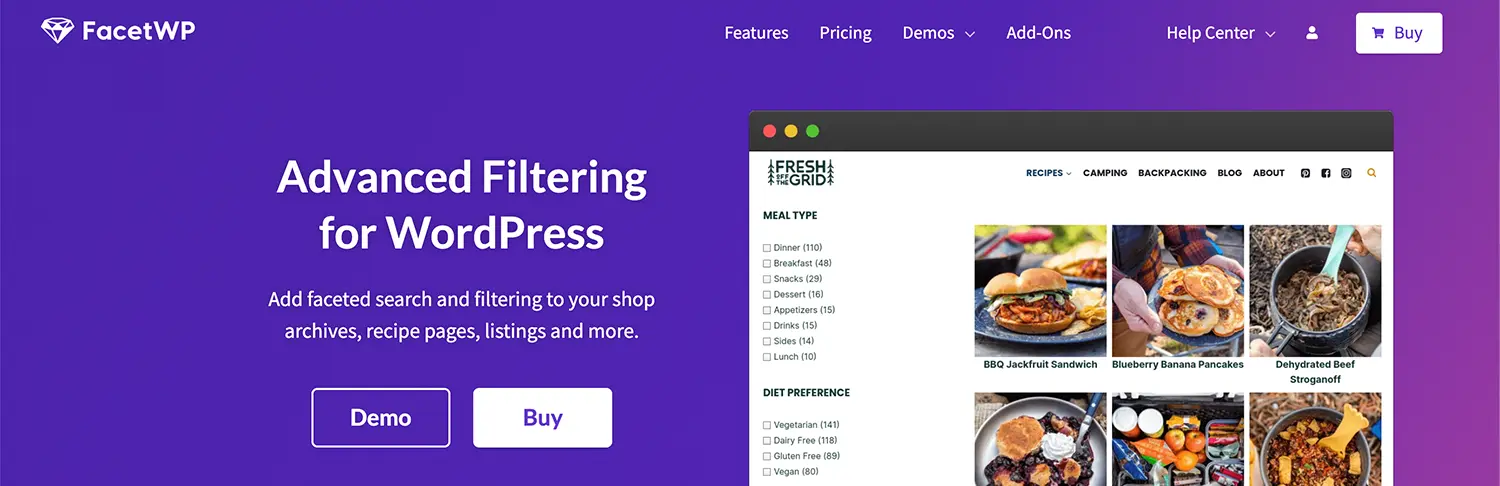
For any site that functions as a catalog, directory, or listing service, powerful filtering (faceting) is as important as the core search. FacetWP excels in this area.
- Core Strength: Multi-Faceted Filtering. It allows you to create complex filtering systems (price range sliders, geographical map filters, hierarchical dropdowns, etc.) based on custom fields and taxonomies.
- Ideal For: Real estate listings, job boards, vehicle sales, or any large e-commerce inventory where users need to narrow down results based on multiple criteria simultaneously.
10. WP Google Search
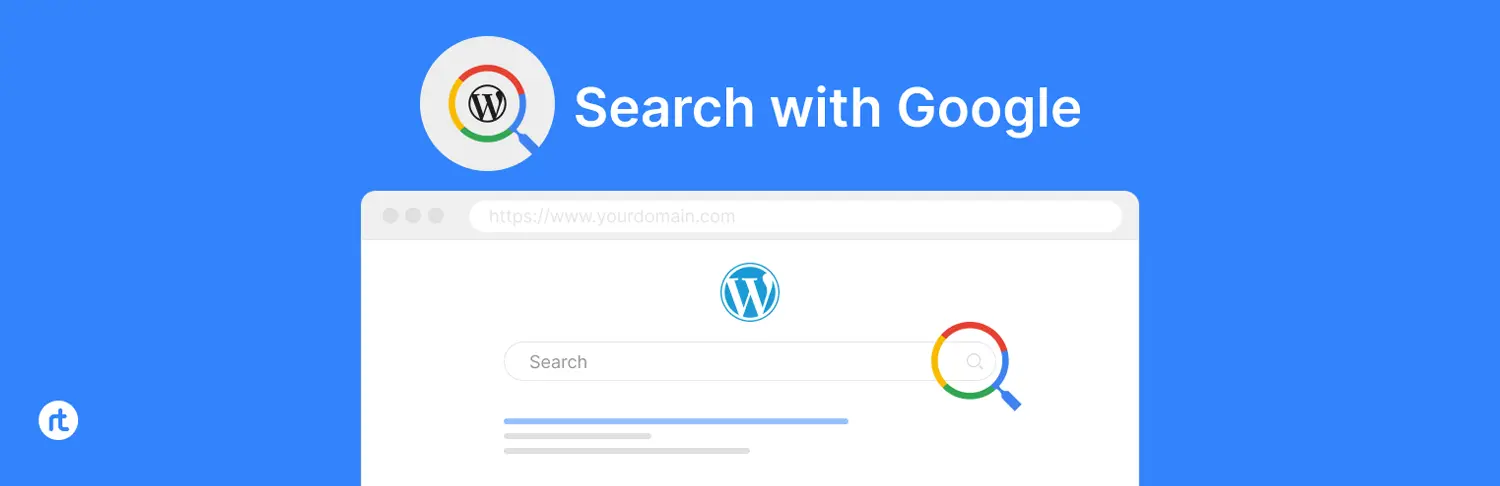
If your content is already perfectly indexed by Google, why not use their engine on your site? WP Google Search integrates Google’s Custom Search Engine (CSE) feature.
- Core Strength: Simplicity and Reliability. The search is performed on Google’s servers, meaning it consumes none of your server resources. Results are fast and based on Google’s powerful indexing algorithm.
- Ideal For: Small to mid-sized sites that prioritize ease of use and reliability. (Note: Results may occasionally contain Google ads.)
11. Ajax Search Lite/Pro
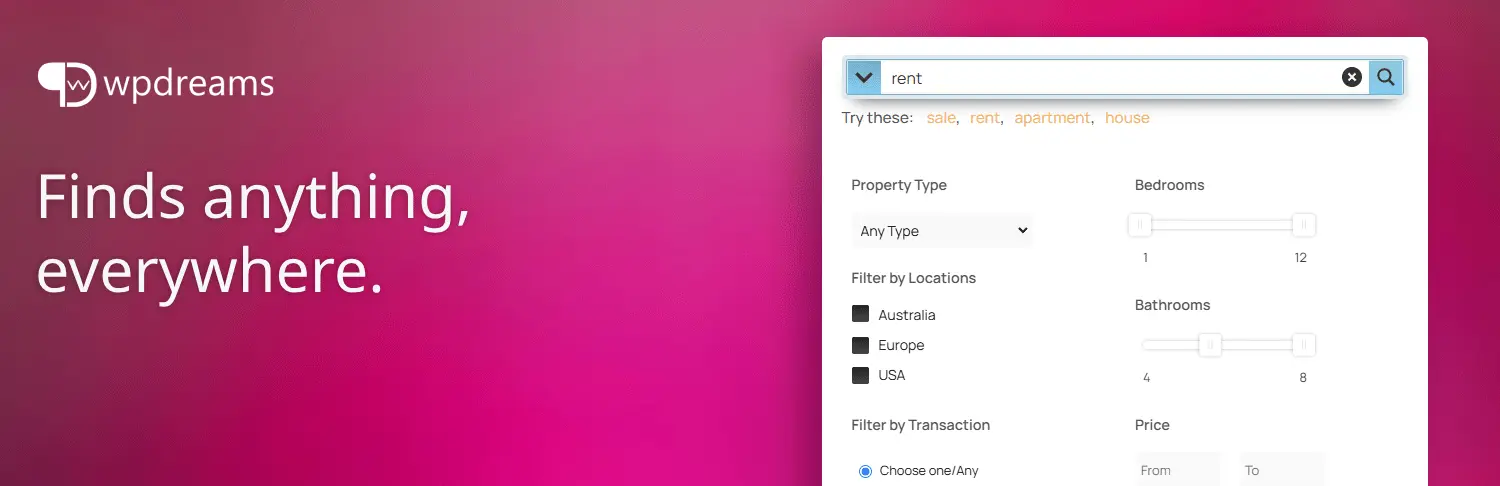
Ajax Search Lite/Pro is a highly popular option that focuses heavily on the visual presentation and interactivity of the live search results.
- Core Strength: Aesthetic and Customizable Interface. It presents instant results with featured images, descriptions, and customizable themes. It provides a sleek, modern search overlay.
- Ideal For: Sites where design and presentation are paramount, such as creative portfolios or high-end e-commerce shops.
12. Better Search
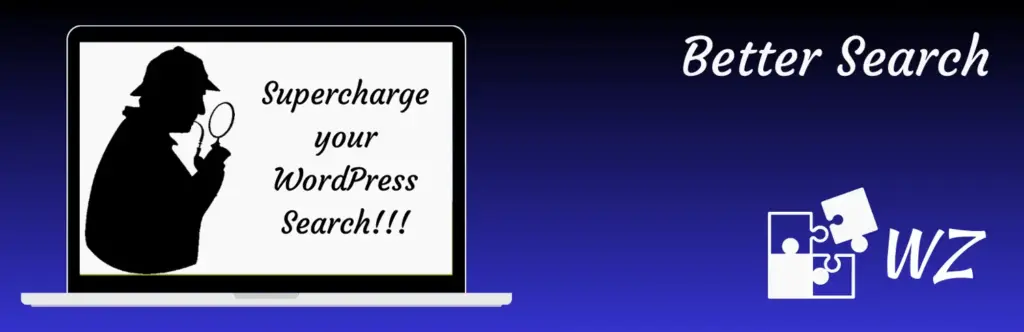
Better Search is a powerful free alternative that intelligently overrides the default WordPress search, prioritizing results based on a custom score that analyzes both the title and the content body.
- Core Strength: Popular Search Widget. It includes a unique widget that displays a “heat map” or list of the most popular searches on your site, which is excellent for user discovery and reducing “no results” pages.
- Ideal For: Simple, content-heavy blogs looking to improve result relevance without switching to a complex premium solution.
Which Search Plugin Should You Choose? (A Comparative Analysis)
Choosing the right tool is a strategic decision that should align with your site’s business model.
| Your Site’s Needs | Top Recommendation(s) | Why It Fits Your Goal |
| Complete Control & Highest Conversion | SearchWP | You define what content is important and how results are ranked. It’s the closest you’ll get to building a custom engine. |
| Massive Traffic & Uncompromising Speed | ElasticPress | Offloads search entirely to cloud servers, protecting your site from slowdowns and crashes during peak search times. |
| E-commerce Focused (Best Value) | Advanced Woo Search | Provides essential product search features (SKUs, variations) for free, directly integrating with WooCommerce. |
| Complex Filtering & Catalogues | FacetWP | Essential for user experience on large directories. It allows users to quickly drill down results using multiple dynamic filters. |
| Multilingual Content | Ivory Search | Ensures language-specific accuracy, preventing English results from showing up when the user is viewing the German version of your site. |
| Simple Fix for a Small Blog | WP Extended Search | Easiest to set up. It instantly broadens the default search to include tags, categories, and authors with zero complexity. |
Beyond the Search Function: Expert Tips for Search Optimization
Installing an advanced search plugin is a huge step, but the best results come from optimizing the process around the plugin.
1. Harness Search Analytics (The Unseen Gold Mine)
Regularly analyzing your search statistics is arguably the most valuable part of using a premium search plugin like SearchWP or Relevanssi.
- Identify Content Opportunities: Pay close attention to “No Results” queries—these are direct requests for content your site is missing. Creating articles or products based on these terms is a guaranteed way to meet user demand.
- Refine Your Algorithm: Use the data to tweak your relevance settings. If users search for “e-book” but click a result that matches “guide,” you might increase the weight of your PDF documents.
2. Optimize the “No Results” Page
When a user searches and finds nothing, the conversation shouldn’t end there. Optimize your “No Results” page to capture that user:
- Suggest Popular Content: Always display your site’s most popular posts, best-selling products, or highest-rated content.
- Offer Alternative Navigation: Display a clear list of main categories or a sitemap.
- Include a Contact Form: Use a simple phrase like, “Still can’t find what you need? Tell us what you’re looking for, and we’ll help!” This turns a frustration point into a customer service opportunity.
3. Implement Synonyms and Misspellings
A premium plugin’s value shines here. Users make mistakes (typos) or use different terminology (synonyms).
- Synonym Mapping: If you sell “sweaters,” ensure a search for “jumpers” or “hoodies” returns the correct results.
- Fuzzy Logic: Enable the fuzzy search feature (available in SearchWP and others) to automatically account for minor misspellings and still return the intended results.
Conclusion: Search is an Experience, Not Just a Box
The default WordPress search is a legacy feature that simply cannot keep up with the demands of a modern, content-rich website. By treating your site search as a core part of your user experience and conversion strategy, you move the needle significantly.
Whether you are a WooCommerce giant needing the speed of ElasticPress or a dedicated blogger who needs the control of SearchWP, investing in a powerful search plugin is a decision that pays for itself quickly through increased engagement, reduced bounce rates, and higher conversion rates.
Stop letting the “silent killer” of poor search functionality hurt your website. Upgrade your search today, and give your users the fast, accurate experience they deserve.
Share Post: