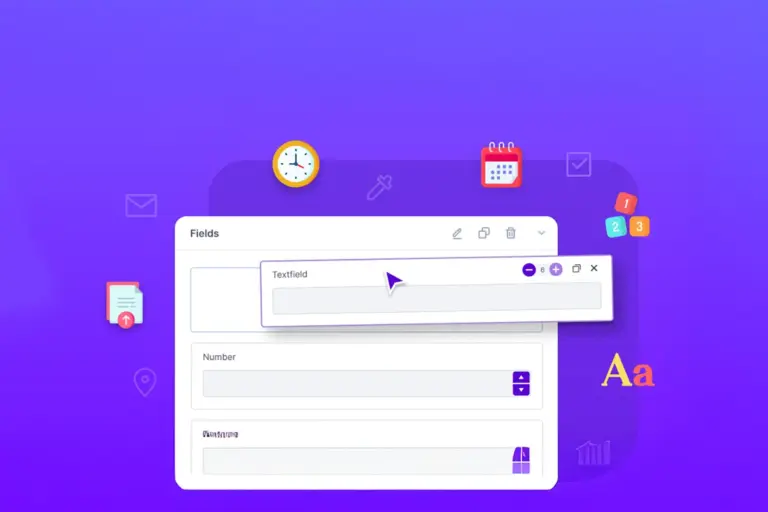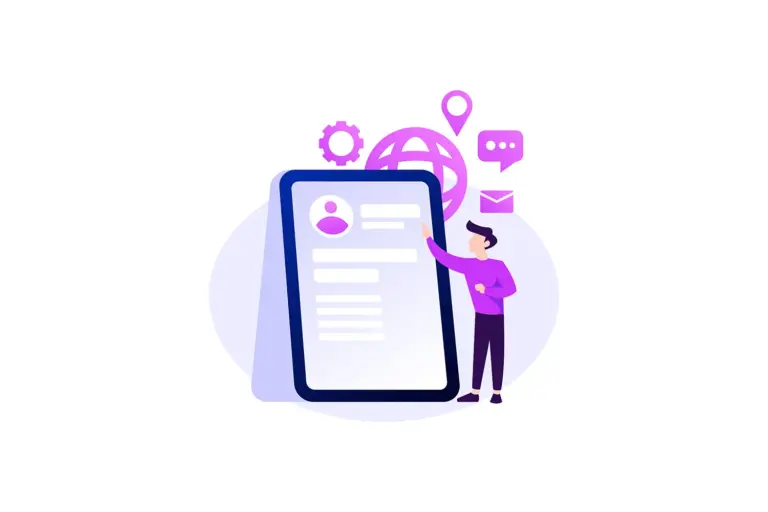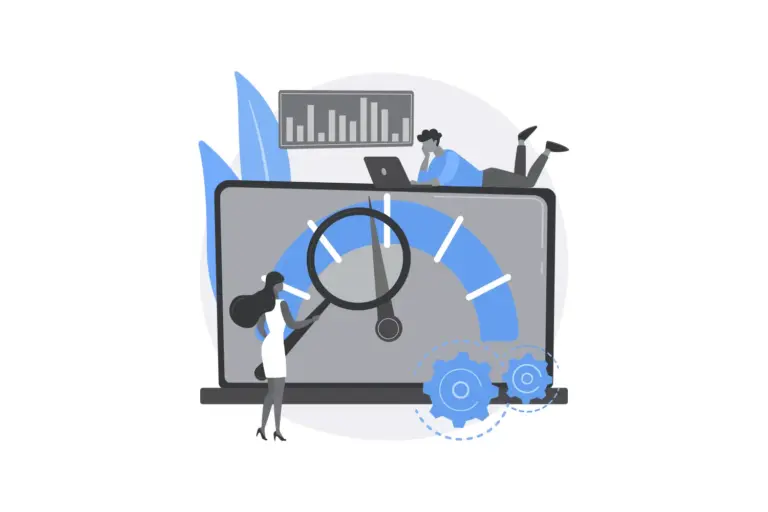The 5 Best WordPress Security Plugins for 2025 (Your Ultimate Guide to Peace of Mind)
Your WordPress website is your digital home. It’s your storefront, your portfolio, your platform. You’ve poured countless hours into making it perfect. Now, let me ask you a question: would you leave the front door of your home wide open?
Of course not. Yet, many website owners do exactly that with their digital properties.
Because WordPress is the most popular website platform on the planet (powering over 43% of the entire internet), it’s a massive, glowing target for hackers, spammers, and malicious bots.
There’s a common myth that hackers only go after huge corporations or popular blogs. The reality is much different. While big sites are certainly targets, smaller websites are often attacked more frequently precisely because they are notoriously easy to break into. Hackers attack small sites to steal data, create spammy backlinks, use your server to attack other sites, or sometimes, just to vandalize them for fun.
When it comes to cybersecurity, size doesn’t matter. Having a small business website doesn’t make you invisible; it can make you a “soft target.”
The good news? Securing your website doesn’t have to be a terrifying, complex technical nightmare. The best way to lock your front door and protect your hard work is by installing a high-quality WordPress security plugin.
In this article, we’ll break down why you need one and then compare the 5 best WordPress security plugins on the market to help you find the perfect one for your site.
Why You Absolutely Need a WordPress Security Plugin (The “Security Stack”)
Securing a WordPress site can feel overwhelming if you’re not a tech expert. A good security plugin acts as your personal, 24/7 security guard, handling the complex tasks for you. It provides a “security stack” of essential features. Here’s what the best plugins offer:
- A Web Application Firewall (WAF) – The BouncerThis is the most important feature. A firewall monitors all the traffic coming to your website and filters out malicious bots and hacking attempts before they can even reach your site’s server. It’s like a bouncer at a club, checking IDs and stopping troublemakers at the door.
- Malware Scanning – The Security GuardA scanner periodically patrols your website’s “property,” checking all your core files, themes, and plugins for malware or other potential threats. If it finds anything suspicious, it alerts you immediately.
- Hardening & Fixes – The Reinforced LocksA great security plugin doesn’t just watch for threats; it proactively makes your site harder to break into. This “hardening” includes things like enforcing strong passwords, enabling two-factor authentication (2FA), changing your login URL (so bots can’t find it), and protecting critical files.
- Cleanup & Repair – The Restoration CrewIf the worst happens and your site does get hacked, a top-tier plugin or service will guarantee to clean it up and repair the damage, giving you ultimate peace of mind.
Now, let’s look at the best tools for the job. We’ve reviewed the most popular and effective plugins to help you choose.
1. Sucuri Security

Sucuri is our top pick for a reason: it’s a complete, hands-off website security solution. While it has a popular free plugin, Sucuri’s real power is in its premium, cloud-based platform. It’s one of the best WordPress plugins you can buy, period.
The free plugin is a good scanner, but the paid plan is a different beast entirely. It includes a DNS-Level Firewall (CloudProxy). This means all your website traffic is routed through Sucuri’s secure servers first. Malicious requests are blocked in the cloud, and only legitimate visitors ever reach your website.
Why We Love Sucuri:
- The Best Firewall: A DNS-level WAF is the gold standard. It blocks DDoS attacks, brute force attempts, and all known vulnerabilities before they even touch your hosting server.
- Performance Boost: Because all traffic is filtered through their proxy, Sucuri also includes a built-in CDN (Content Delivery Network). This not only blocks bad traffic but also speeds up your website for all your good traffic. It’s a win-win.
- Guaranteed Malware Removal: This is the ultimate peace of mind. If your site gets hacked while using their platform, the Sucuri team will personally clean it up for you at no extra cost. This feature alone is worth the price.
- Zero Server Load: Unlike other plugins on this list, Sucuri’s firewall does its work in the cloud, so it uses none of your website’s server resources.
What to Keep in Mind:
The free plugin is primarily a scanner and hardening tool. The true power (the WAF and cleanup guarantee) is in their premium plan, which is a subscription.
Sucuri is Best For: Serious business owners, e-commerce stores, and anyone who wants the absolute best, “set it and forget it” protection and is willing to invest in total peace of mind.
2. Wordfence Security

With over 5 million active installs, Wordfence is the most popular WordPress security plugin on the market. It’s an incredibly powerful and comprehensive on-site solution with one of the most generous free versions available.
Unlike Sucuri, Wordfence is an application-level firewall. This means it’s a plugin that lives on your server and inspects traffic as it hits your website (like a bouncer standing just inside the door, rather than out on the street).
Why We Love Wordfence:
- Robust Free Version: The free plugin is fantastic. It includes the application-level firewall, a deep malware scanner that checks all your files and your database, and powerful brute force login protection.
- In-Depth Scanning: The Wordfence scanner is one of the most thorough. It compares your core files, themes, and plugins against the official WordPress repository to check for changes, and it scans for known malware signatures and backdoors.
- Advanced Features: It’s packed with tools. You get two-factor authentication (2FA), country blocking (to stop attacks from high-risk regions), and live traffic monitoring to see who is trying to access your site in real-time.
- Login Page Security: Easily adds 2FA and CAPTCHA to your login page to stop brute force attacks cold.
What to Keep in Mind:
Because Wordfence runs on your server, it does use your server’s resources. On very cheap shared hosting, this can occasionally cause a slight performance dip during heavy scans. The premium version gets real-time firewall rule and malware signature updates, while free users have a 30-day delay.
Wordfence is Best For: Hands-on users, bloggers, and small businesses who want a powerful, comprehensive, and highly effective on-site security solution with a best-in-class free option.
3. Solid Security (formerly iThemes Security)

Solid Security (which you may know by its legendary former name, iThemes Security) is a fantastic plugin that takes a proactive, user-friendly approach to security. Its main goal is to “harden” your WordPress site, locking down all the common vulnerabilities before an attack can even happen.
Why We Love Solid Security:
- User-Friendly Dashboard: It has a beautiful and easy-to-understand dashboard. Upon activation, it shows you a checklist of “Security Fixes” you can apply with a single click, like changing your database prefix or disabling file editing.
- Excellent Login Protection: Like Wordfence, it provides powerful brute force protection and 2FA. Its most famous feature is the ability to completely change your WordPress login URL (from
wp-adminto something custom), making it invisible to bots. - File Change Detection: It will alert you immediately if any files in your WordPress installation are changed, which is a primary indicator of a hack.
- User Security Check: It logs user activity and scans your site for potential issues, like users with weak passwords or outdated software.
What to Keep in Mind:
The free version is excellent for hardening, but the scanner is not as deep as Wordfence’s. The Pro version adds the more powerful malware scanner and other premium features.
Solid Security is Best For: Beginners and DIY users who want a user-friendly, checklist-style approach to security. It’s brilliant for proactively locking down your site.
4. Jetpack Security
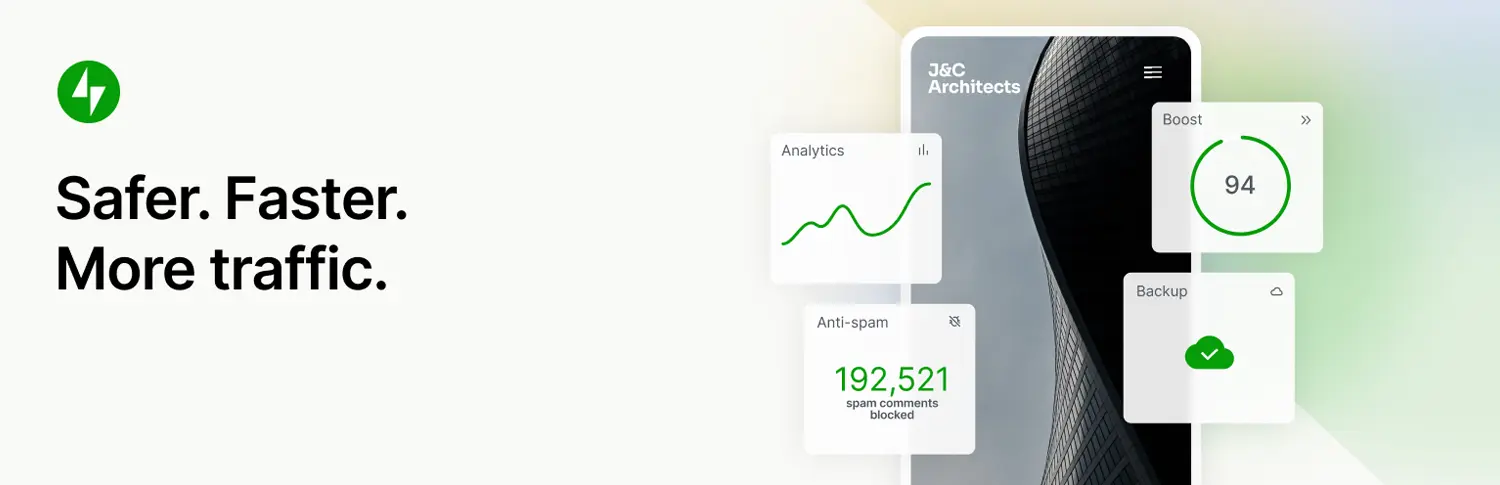
Jetpack is an all-in-one plugin from Automattic, the company behind WordPress.com. It’s a suite of tools for security, performance, and marketing. If you love the idea of one plugin that “just handles it,” Jetpack Security is a compelling option.
Why We Love Jetpack Security:
- Trusted Source: It’s built and maintained by the same folks who build WordPress itself, so you know the code is high-quality and integration is flawless.
- Automated & Simple: Jetpack Security (in its paid plans) is incredibly simple. It includes:
- Automated Backups (VaultPress): The best real-time backup solution in the world, period.
- Automated Malware Scanning: Runs daily, automatic scans.
- Automated Spam Filtering (Akismet): The best comment spam filter, built-in.
- Brute Force Protection: Automatically enabled.
- One-Click Fixes: If malware is found, the premium plan often allows for a one-click fix or restore from your backup.
What to Keep in Mind:
Jetpack is a modular “all-in-one” plugin, which some users criticize as “bloat.” If you only want security, you may not need its other performance or marketing features. The most powerful features (real-time backups and automated scanning) are part of the paid subscription.
Jetpack is Best For: Users who value convenience and trust the WordPress.com ecosystem. If you want your backups, spam filtering, and security handled by one plugin from a trusted source, Jetpack is a fantastic, simple solution.
5. All In One WP Security & Firewall (AIOS)

All In One WP Security & Firewall (AIOS) plugin has long been a community favorite for one simple reason: it packs an astonishing number of security features into a completely free plugin. It uses a “security points” grading system that makes it easy for beginners to see how well their site is protected.
Why We Love AIOS:
- Unbeatable Free Features: It’s hard to believe this plugin is free. It includes an application-level firewall, login lockdown, file integrity scanning, comment spam protection, and the ability to change your login URL.
- User-Friendly for Beginners: The dashboard is great. It gives you a “security strength” score and tells you exactly which features to enable to improve it. It categorizes features as basic, intermediate, or advanced, so you don’t accidentally break your site.
- Comprehensive Hardening: It has a huge list of hardening features you can enable with a click, like disabling file editing, blocking user enumeration, and protecting your
wp-config.phpfile.
What to Keep inMind:
It’s important to note that this plugin had a major, high-profile vulnerability in late 2023. The developers fixed it very quickly, but it’s a reminder that no plugin is perfect. Like Wordfence, it also runs on your server, so it uses your server resources.
AIOS is Best For: Users on a tight budget who want the most comprehensive set of security features in a single, free plugin. Its user-friendly grading system is a bonus for beginners.
Conclusion: Which is the Best Security Plugin for You?
There is no single “best” plugin, only the one that is best for your specific needs, budget, and technical comfort level.
- Best Overall Protection (Premium): Sucuri. The cloud-based WAF and malware cleanup guarantee provide unparalleled, hands-off peace of mind and a speed boost.
- Best All-Around (Free & On-Site): Wordfence Security. Its free version is a powerhouse, offering a robust firewall and the best on-site scanner.
- Most User-Friendly (Proactive): Solid Security (iThemes). It’s the best for “locking the doors” and making your site a difficult target from day one.
- Best for All-in-One Convenience: Jetpack Security. If you also want best-in-class automated backups and spam filtering in one subscription, this is it.
Don’t wait until it’s too late. Your digital home is too valuable to leave unprotected. Choose one of these fantastic plugins, get it set up, and enjoy the peace of mind that comes from knowing your hard work is safe.
Share Post: