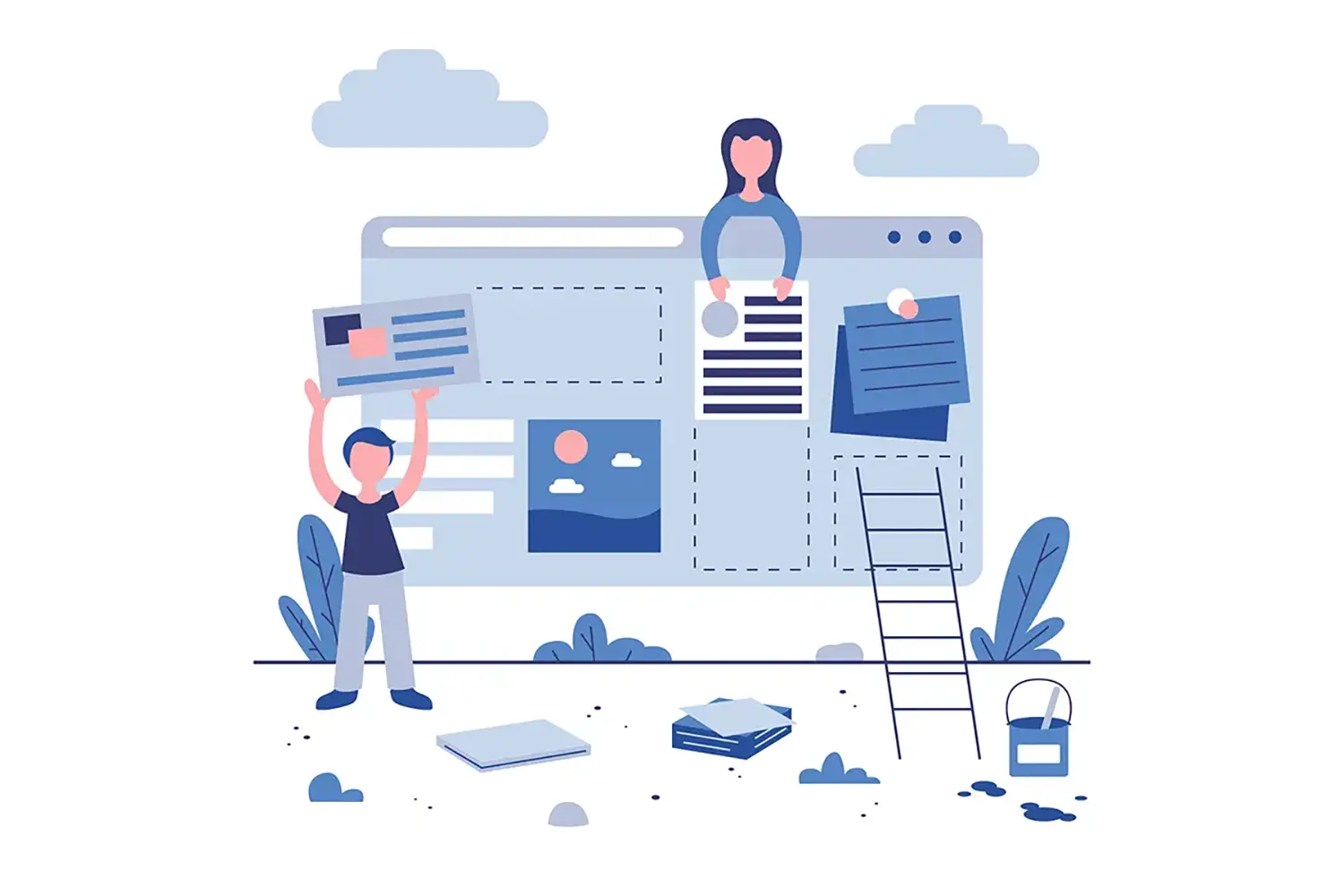The Ultimate Guide: 8 Best One-Page WordPress Themes for a Stunning Website in 2024
Are you thinking about building a website? If you’re like many business owners, creatives, or entrepreneurs, the idea of building a massive, 20-page website can feel… well, completely overwhelming.
You have a story to tell, a product to sell, or a portfolio to show off. You don’t need a labyrinth of pages and complex navigation. You need something simple, elegant, and effective.
Enter the one-page WordPress theme.
One-page (or single-page) websites are a powerful, modern, and incredibly user-friendly way to make your mark online. They are perfect for:
- Startups and Small Businesses: Get your message across quickly and clearly.
- Creative Portfolios: Let your work flow seamlessly in a beautiful narrative.
- Event Websites: All the info (Who, What, Where, When) in one easy-to-scroll place.
- Landing Pages: Drive conversions by guiding your user down a single, focused path.
- Restaurants: Show your menu, location, and reservation link without making users click around.
If you’re looking for the best one-page WordPress themes, you’ve absolutely come to the right place. We’ve sifted through the hundreds of options on the market—testing for speed, flexibility, and design quality—to bring you the definitive list.
Whether you want something minimalist and clean or a feature-packed visual powerhouse, we have a theme for you. Let’s dive in and find the perfect match for your site.
🤔 First, Why Choose a One-Page Website?
Before we get to the list, let’s talk about why a single-page design is so effective.
A one-page website tells a story. Instead of making users click on “About,” “Services,” and “Contact” (and hoping they find everything), you guide them on a journey. They scroll, and your narrative unfolds.
- Linear Storytelling: You control the narrative from start to finish. The hero image grabs them, the “About” section builds trust, “Services” shows your value, “Testimonials” provides social proof, and the “Contact” form captures the lead. It’s a perfect conversion funnel.
- Mobile-First Magic: Think about how you use your phone. You scroll. You don’t want to tap tiny menu links. One-page sites are built for the mobile experience, making them fast and intuitive for the majority of today’s users.
- Simplified Maintenance: One page to design. One page to update. One page to optimize. It’s that simple.
- Higher Conversions: By removing distractions (like a complex menu or sidebar), you keep the user focused on the one thing you want them to do: sign up, buy, or get in touch.
Ready to build one? Let’s look at the best tools for the job.
🏆 The 8 Best One-Page WordPress Themes
We’ve selected these themes based on their performance, ease of use, design flexibility, and specific features that make them ideal for a single-page layout (like smooth scrolling and section-based design).
1. Divi (by Elegant Themes)
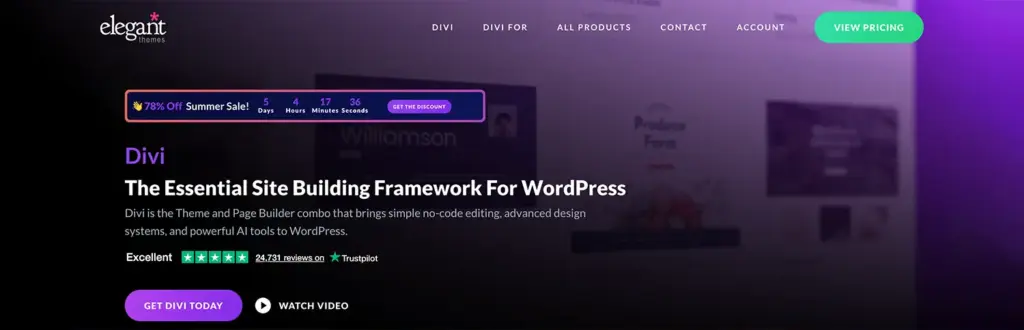
If WordPress themes were building blocks, Divi wouldn’t be a box of blocks—it would be the entire LEGO factory. It’s arguably the most popular and powerful theme and visual builder on the planet, and it excels at creating stunning one-page websites.
Why It’s a Top Choice for One-Page Sites:
The entire concept of Divi is built around the Divi Builder, a true drag-and-drop, front-end visual editor. You click on the screen and just start typing or dragging elements. For a one-page site, this is a dream. You can build custom “sections” for your services, portfolio, and contact form, and then visually reorder them an-y way you want.
Divi has robust support for “anchor links.” This means you can create a menu item (e.g., “Services”) that, when clicked, smoothly scrolls the user down to that specific section on the page. This gives you the feel of a traditional website without any of the complexity.
Key Features:
- The Divi Builder: A true “what you see is what you get” (WYSIWYG) editor.
- Massive Layout Library: Divi comes with over 2,000 pre-made website layouts, including hundreds designed specifically as one-page sites. You can import one in a click and just swap out the text and images.
- Visual Magic: Easily add parallax scrolling (where the background moves slower than the foreground), video backgrounds, and animations to make your page pop.
- Built-in A/B Testing: Want to know which headline converts better? Divi lets you test variations to maximize your sign-ups or sales.
Pricing:
Divi is available as part of the Elegant Themes membership, which starts at $89 per year (or $249 for lifetime access). This also gives you access to their other products, like the Bloom email opt-in plugin.
Bottom Line:
Divi is best for designers and beginners who want total visual control without ever having to write a line of code.
2. KadenceWP

KadenceWP has exploded in popularity, and for good reason. It’s a multipurpose theme that focuses on one thing above all: performance. It’s incredibly lightweight and fast, but it doesn’t sacrifice features.
Why It’s a Top Choice for One-Page Sites:
Kadence is built to work seamlessly with the native WordPress Gutenberg editor. When combined with their Kadence Blocks plugin (which has a free version), it becomes a modular, section-based page builder. You can use their “Row Layout” block to create your “About” section, then another for “Testimonials,” and so on.
The free theme is famously generous. It includes a powerful Header and Footer Builder, so you can easily create a “sticky” header (one that stays at the top as you scroll) and add your one-page anchor links.
Key Features:
- Blazing Fast: Kadence is built for speed. A fast-loading one-page site is critical for keeping users engaged and for good SEO.
- Kadence Blocks: This plugin supercharges the Gutenberg editor, letting you build complex, beautiful layouts that rival dedicated page builders.
- Starter Templates: The free theme comes with several demo sites, including beautiful one-page options. The Pro version unlocks an even larger library.
- Deep WooCommerce Integration: If your one-page site’s goal is to sell a single product, Kadence offers deep and beautiful integration.
Pricing:
The core KadenceWP theme and Kadence Blocks plugin are both free. The paid packages, which add more blocks and premium starter templates, start at $59.
Bottom Line:
KadenceWP is for the performance-focused user who loves the native WordPress (Gutenberg) experience. It’s flexible, fast, and powerful.
3. Avada (by ThemeFusion)
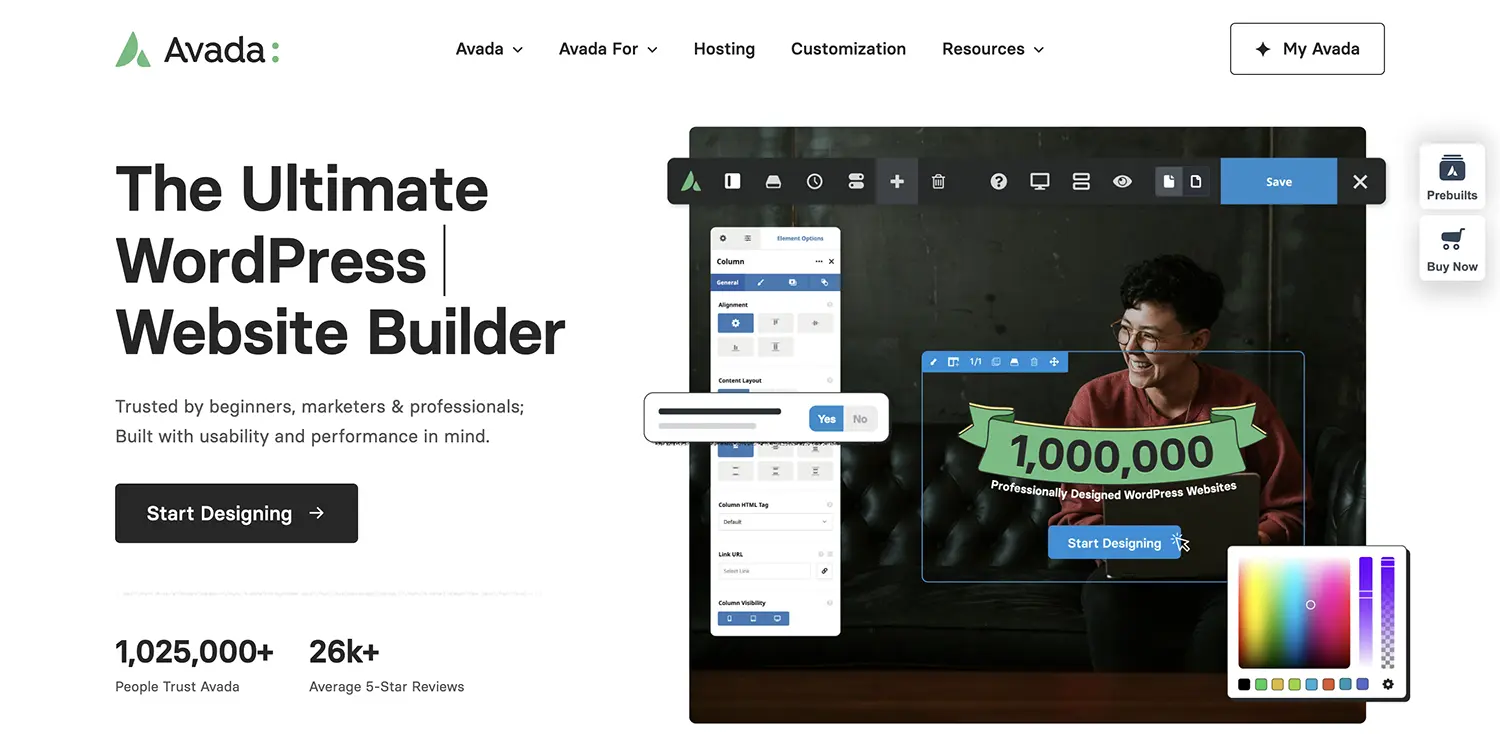
You can’t make a “best themes” list without mentioning Avada. It has been the #1 selling theme on ThemeForest for over a decade. It’s the Swiss Army Knife of WordPress themes—it can do anything, including building exceptional one-page websites.
Why It’s a Top Choice for One-Page Sites:
Avada comes with its own proprietary builder, the Fusion Builder. It’s a robust drag-and-drop tool that, like Divi, allows you to build anything you can imagine. The theme comes bundled with over 90 pre-built website demos, many of which are specifically for one-page sites.
Its real power lies in its Theme Options Panel. It’s mind-bogglingly detailed. You can control every single element, from header layouts and typography to blog post styles and SEO settings, all without any code.
Key Features:
- Fusion Builder: A powerful drag-and-drop interface.
- Massive Demo Library: 90+ full demo sites and hundreds of pre-built page templates.
- Premium Plugins Included: Comes bundled with valuable plugins like Slider Revolution and LayerSlider.
- RTL Language Support: Fully supports “Right-to-Left” languages, making it a great global choice.
Pricing:
Avada is available on ThemeForest for a one-time purchase of $69, which includes 6 months of support.
Bottom Line:
Avada is for the user who wants endless options. If you can think of a feature, Avada probably has it. It has a slight learning curve, but its power is unmatched.
4. Hestia Pro (by ThemeIsle)
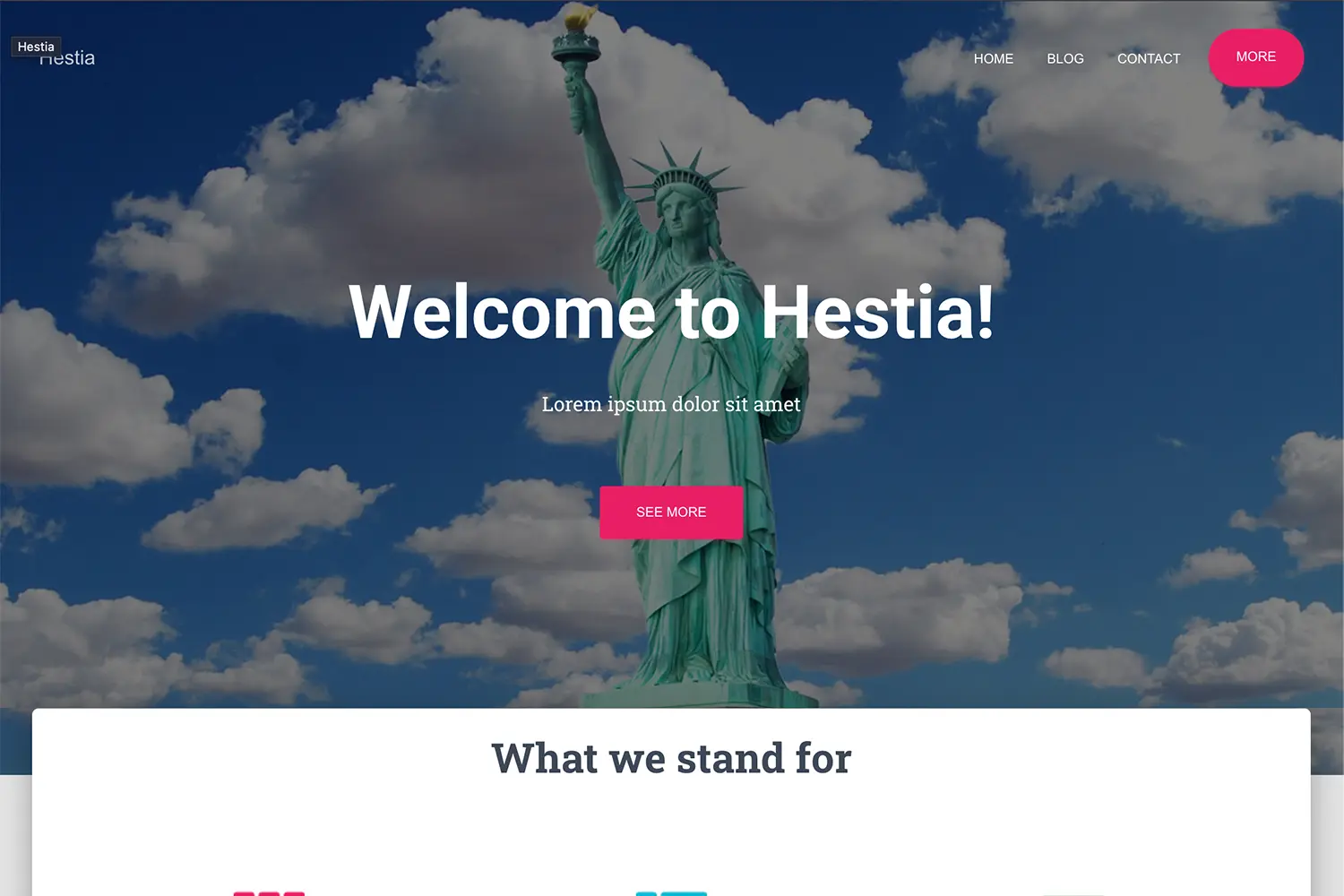
Hestia Pro is a stylish, modern, and multipurpose theme that is perfectly designed for one-page websites right out of the box. It’s built with a clean, Material Design-inspired look that’s ideal for startups, agencies, and small businesses.
Why It’s a Top Choice for One-Page Sites:
Hestia’s entire design philosophy is built around a one-page structure. The homepage is set up as a series of customizable sections that you can easily enable, disable, and reorder right from the live WordPress Customizer.
You don’t need a separate page builder. You can set up your “About,” “Services,” “Team,” “Testimonials,” and “Contact” sections in minutes. It’s incredibly intuitive and perfect for those who want a professional site up and running fast.
Key Features:
- Slick, Modern Design: A beautiful Material Design look that feels current and professional.
- Easy Customizer Setup: Configure your entire one-page layout from the live customizer.
- Page Builder Compatible: While it works great on its own, it’s also fully compatible with Elementor, Divi, Beaver Builder, and Gutenberg.
- WooCommerce Integration: Features a clean and appealing shop design for selling products.
Pricing:
Hestia has a free version, but the Pro version (starting at $69/year) is what unlocks the powerful one-page features, like section reordering and the full starter site library.
Bottom Line:
Hestia Pro is the best choice for startups and businesses that need a polished, professional, and modern one-page site with minimal setup.
5. Neve (by ThemeIsle)
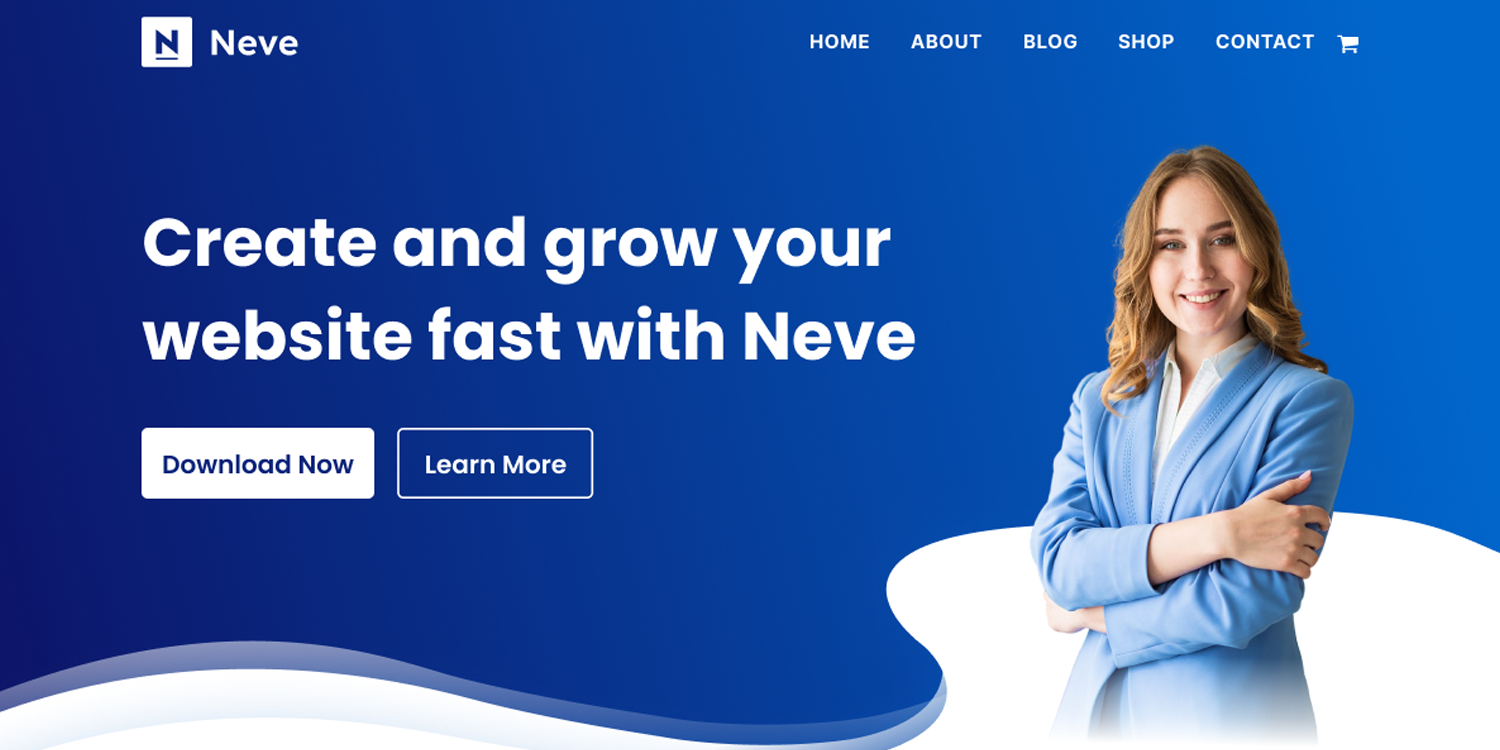
From the same creators as Hestia, Neve takes a different approach. Its primary focus is being lightweight and mobile-first. It’s one of the fastest themes on the market, built with AMP (Accelerated Mobile Pages) support and a default install size of just 28KB.
Why It’s a Top Choice for One-Page Sites:
Speed. A one-page site can sometimes get heavy if it has a lot of images. Neve’s featherweight code ensures your site loads almost instantly, which is fantastic for both user experience and SEO.
Neve is built to be a flexible base for your favorite page builder. It has a massive library of starter sites built with Elementor, Gutenberg, and Beaver Builder. You can import a one-page demo and use your preferred tool to customize it.
Key Features:
- Incredibly Lightweight: Optimized for speed and performance.
- Mobile-First Design: Looks and functions perfectly on all devices.
- Huge Starter Site Library: Dozens of pre-built sites (many are one-page) to get you started.
- Header & Footer Builder: Visually build your navigation menu, just like in Kadence.
Pricing:
Neve has one of the best free versions available. The Pro version (starting at $69/year) unlocks the best starter sites and premium features.
Bottom Line:
Neve is for performance fanatics and users who want a clean, fast, flexible foundation to use with their favorite page builder.
6. OceanWP
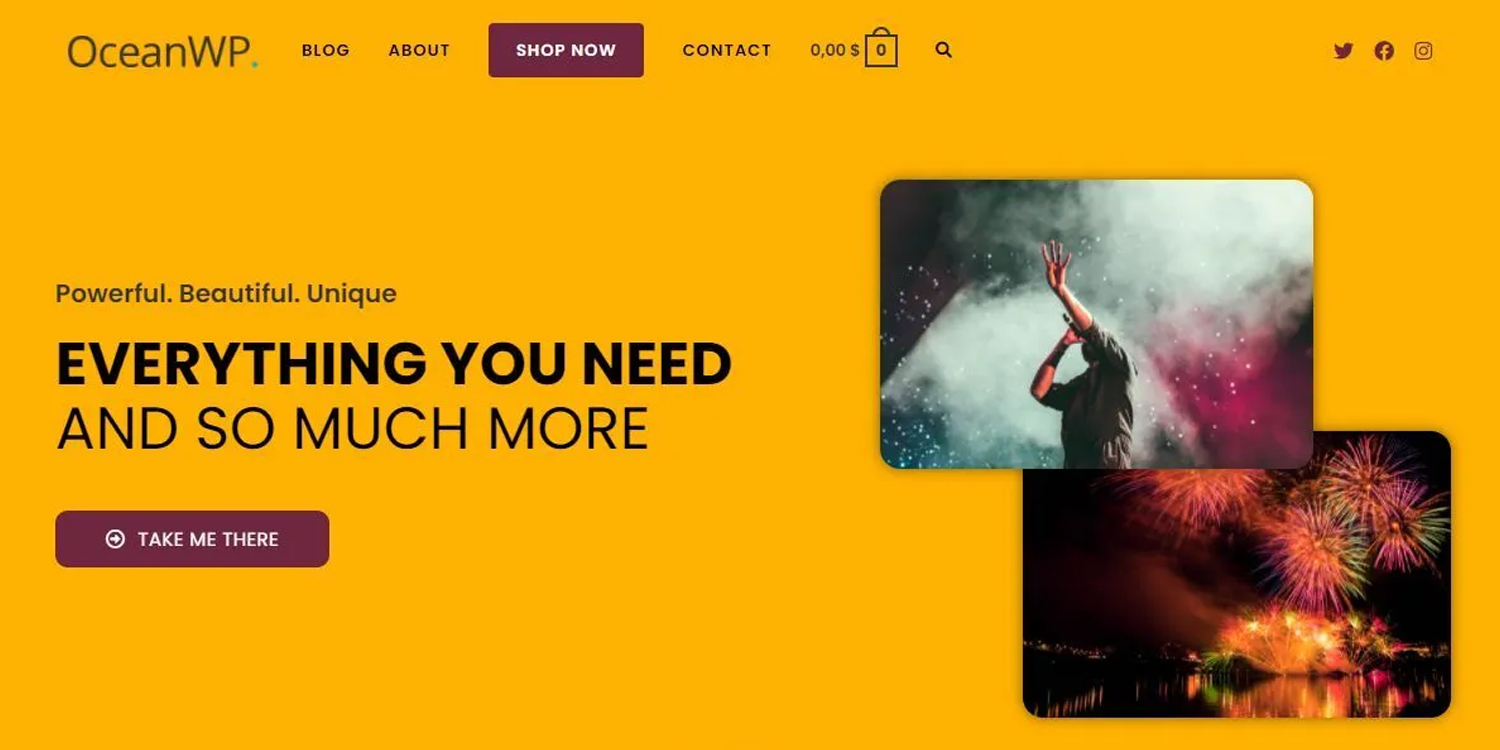
OceanWP is another legend in the “free” theme space. It’s one of the most flexible and extensible themes ever made, and it’s a favorite of Elementor users.
Why It’s a Top Choice for One-Page Sites:
OceanWP is known for its deep integration with page builders, especially Elementor. It has a demo importer that lets you install a complete one-page starter site in a click.
But its real power comes from its extensions. The free theme is great, but the premium extensions bundle includes tools like “Section Templates” and “Sticky Header” that are invaluable for a one-page design. You can create a full-screen, scrolling one-page site that feels incredibly immersive.
Key Features:
- Excellent Free Theme: The free version is packed with premium-level features.
- Deep Page Builder Integration: Known as the “perfect companion” for Elementor.
- Powerful Premium Extensions: A bundle of add-ons lets you add sticky elements, pop-ups, and more.
- WooCommerce Ready: Tons of options to customize your online store.
Pricing:
The core theme is 100% free. The premium extensions are available in a bundle starting at $43 per year.
Bottom Line:
OceanWP is the perfect choice for Elementor users or anyone who wants a powerful free theme with the option to add advanced features later.
7. Landing (by Themify)
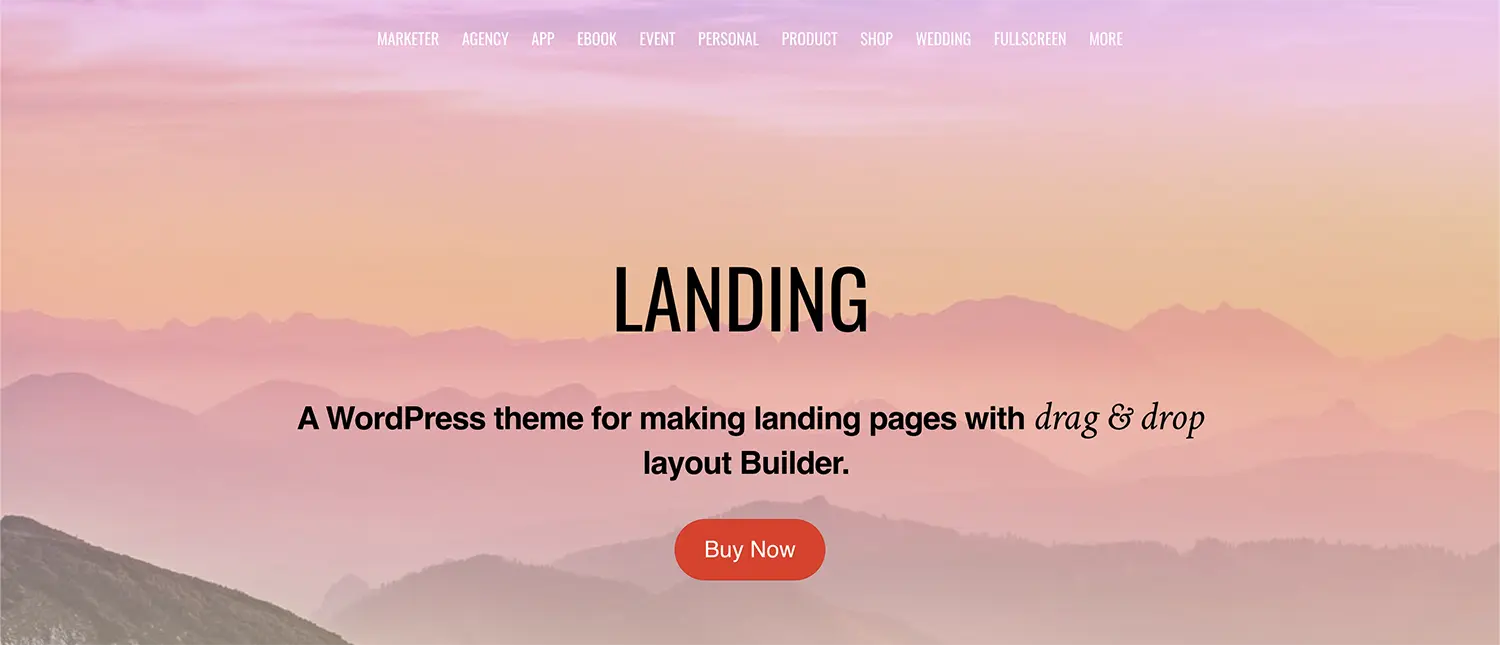
As the name suggests, “Landing” by Themify is purpose-built to create landing pages and single-page websites. It’s designed from the ground up to convert visitors.
Why It’s a Top Choice for One-Page Sites:
This theme comes bundled with the Themify Builder, a powerful drag-and-drop tool that lets you build and customize your page on the front end. It includes over 25+ pre-built “Builder” layouts, many of which are for one-page designs (agency, portfolio, app, etc.).
It’s visually focused, with options for fullscreen video backgrounds, parallax scrolling, and dynamic header styles. It’s built for marketers.
Key Features:
- Purpose-Built: Designed specifically for landing pages and one-page sites.
- Themify Builder Included: A powerful drag-and-drop editor.
- Header Design Options: Comes with 5+ header layouts to perfect your single-page navigation.
- MailChimp Integration: Easily add an email sign-up form to build your list.
Pricing:
Available from Themify for $59 (one-time purchase).
Bottom Line:
Landing is for marketers and businesses who need to build high-converting, visually impressive landing pages quickly.
8. OnePage (by MyThemeShop)
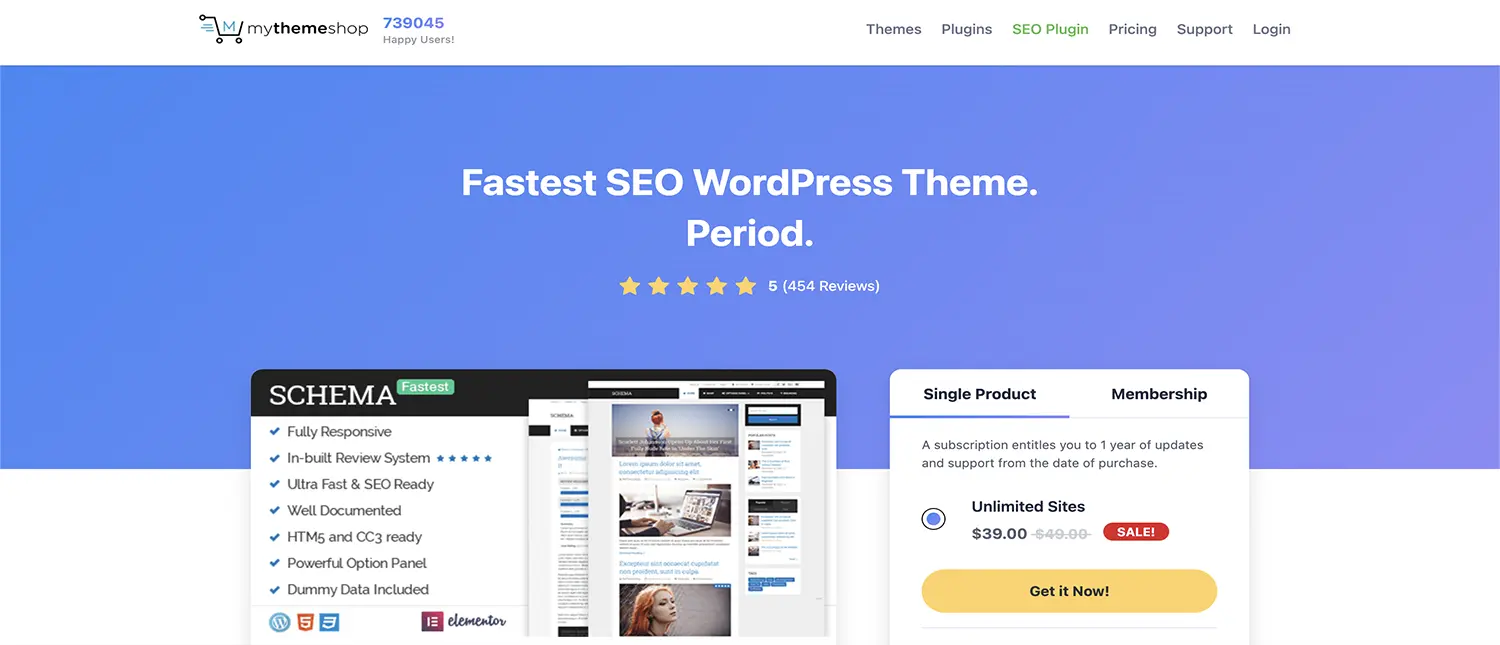
We’ll end with another theme that makes its purpose clear. “OnePage” from MyThemeShop is a clean and simple theme designed for business and portfolio websites.
Why It’s a Top Choice for One-Page Sites:
This theme is all about simplicity. It features a simple drag-and-drop homepage that lets you add and arrange pre-built sections: Services, Portfolio, Testimonials, Team, and a “Call to Action” block.
It’s optimized for speed and SEO, ensuring your portfolio or business site gets noticed. It also includes slick CSS3 animations and parallax scrolling effects to add a modern, dynamic feel as users scroll down your page.
Key Features:
- Simple Drag-and-Drop Homepage: Easily organize your content sections.
- Clean & Modern Design: A professional look that’s great for portfolios.
- Parallax Scrolling: Adds a beautiful sense of depth.
- SEO and Speed Optimized: Built to be fast and rank well.
Pricing:
This is a premium theme from MyThemeShop, usually priced around $39.
Bottom Line:
OnePage is ideal for creatives, freelancers, and agencies who want a stylish and straightforward portfolio site without the bloat.
🙋♀️ Frequently Asked Questions (FAQ)
You’ve got questions, we’ve got answers!
Q: Are one-page websites bad for SEO?
This is the most common question, and the answer is: No, not if you do it right.
In the past, it was harder. But today, Google is smart. As long as you:
- Use clear H1, H2, and H3 tags for each logical “section” (e.g.,
<H2>Our Services</H2>). - Use anchor links (like
.../#services) so Google can understand the page structure. - Optimize your content for a single, core topic. A one-page site won’t rank for 10 different things, but it can rank very well for one specific thing (e.g., “best web designer in Adana”).
Q: Can I add a blog to a one-page theme?
Absolutely! Almost all the themes listed here (especially Divi, Kadence, and Neve) fully support a separate blog page. Your homepage remains your single-page design, but you can have a “Blog” link in your menu that leads to a traditional blog archive. It’s the best of both worlds.
Q: What is the best free one-page WordPress theme?
From this list, your best free options are KadenceWP or OceanWP. Both offer incredibly powerful free themes that rival many paid competitors. Neve also has a fantastic free version.
🎬 And… That’s a Wrap!
Choosing the right one-page theme comes down to your primary goal.
- Want total visual control? Go with Divi.
- Want blazing-fast performance? Go with Kadence or Neve.
- Want a modern look with zero effort? Go with Hestia Pro.
A one-page website is a powerful tool. It cuts through the noise, focuses your message, and creates an elegant, user-friendly experience. We hope this guide helped you find the perfect theme to build your beautiful site.
Good luck!
Share Post: