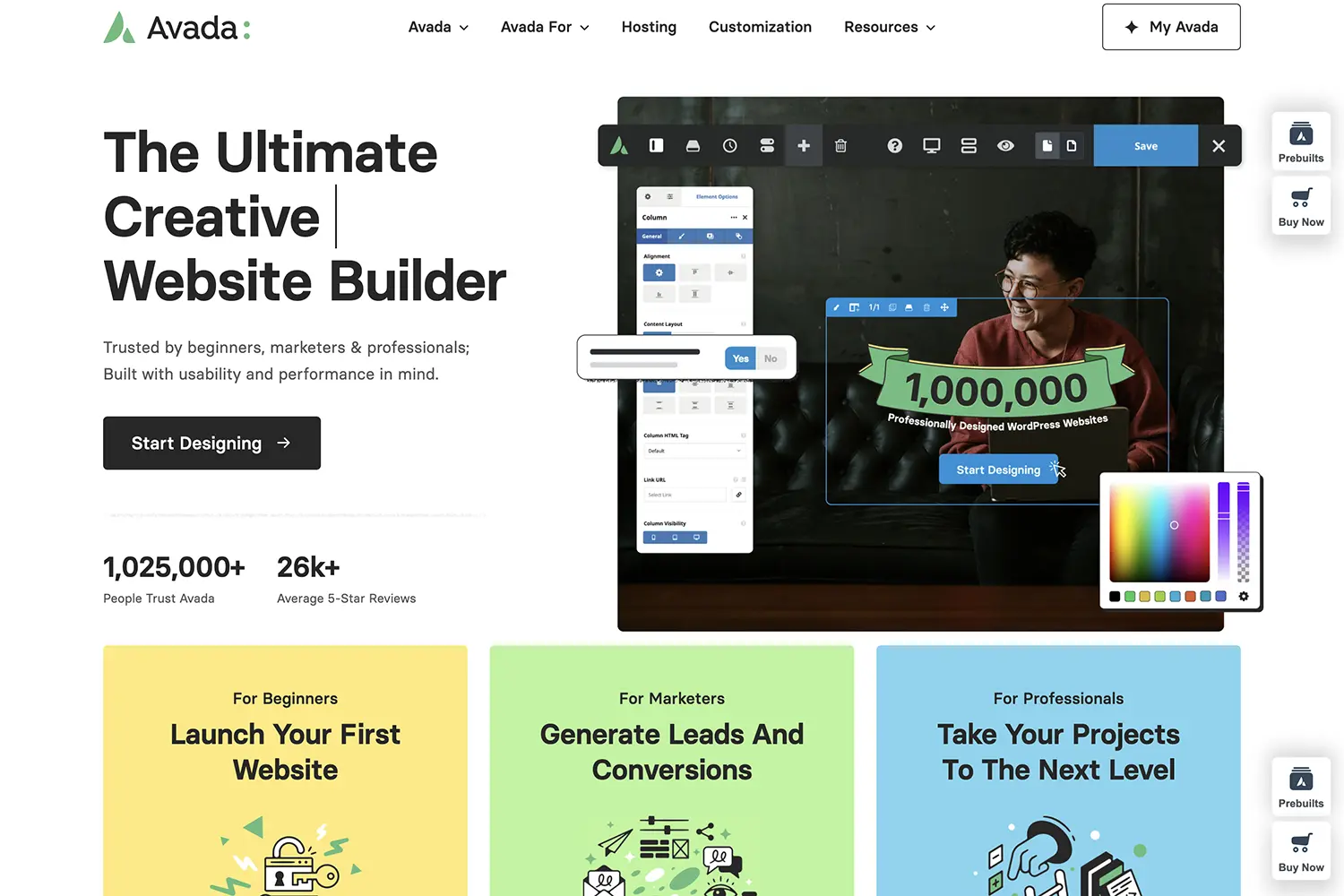Avada Theme Review (2025): The Honest Truth About the #1 Best-Seller
In the vast and sprawling marketplace of ThemeForest, one name reigns supreme, a titan that has dominated the sales charts for over a decade: Avada.
With nearly a million sales, it is, by a staggering margin, the #1 best-selling WordPress theme of all time. It’s not just a theme; it’s a phenomenon. For years, Avada has been the go-to answer for anyone wanting a single, all-in-one solution to build literally any kind of website imaginable, from a simple blog to a massive e-commerce store or a complex corporate portal.
But the WordPress world of late 2025 is a very different place than it was when Avada first launched. We now have lightning-fast, minimalist theme frameworks, powerful standalone page builders like Elementor, and the ever-improving native WordPress Block Editor.
This raises a crucial question: Is Avada’s “all-in-one” approach still the best way to build a website? Or is this legendary bestseller a relic from a bygone era?
This is not just another feature list. This is your friendly, deep-dive, and brutally honest guide to the Avada theme. We’ll explore its powerful, self-contained ecosystem, weigh the significant pros against the much-debated cons, see how it stacks up against the modern competition, and help you decide with confidence if Avada is the right—or completely wrong—choice for your next project.
Each plugin featured here is tested using our real-world methodology to ensure fair and consistent results.
We focus on real performance impact, ease of use, and practical compatibility — so you can make decisions based on data, not hype.
The Avada Philosophy: A Complete, Self-Contained Ecosystem
To understand Avada, you must first understand its core philosophy. Unlike other themes that are designed to be a lightweight foundation for third-party page builders, Avada’s goal is to be everything you need in one box.
When you buy Avada, you are not just buying a design; you are buying into the Avada ecosystem. This includes:
- The Avada Theme: The core foundation that controls the global styles.
- Avada Builder (formerly Fusion Builder): Avada’s own powerful, proprietary drag-and-drop page builder.
- Avada Layouts: The theme-building component that allows you to design custom headers, footers, page title bars, and content layouts.
- A Massive Network of Options & Elements: A deep, interconnected system of global theme options and page-level controls.
This integrated approach means that every part of the system is designed to work perfectly with every other part. The trade-off is that you are committing to the “Avada way” of building.
The Engine Room: A Deep Dive into Avada’s Core Features
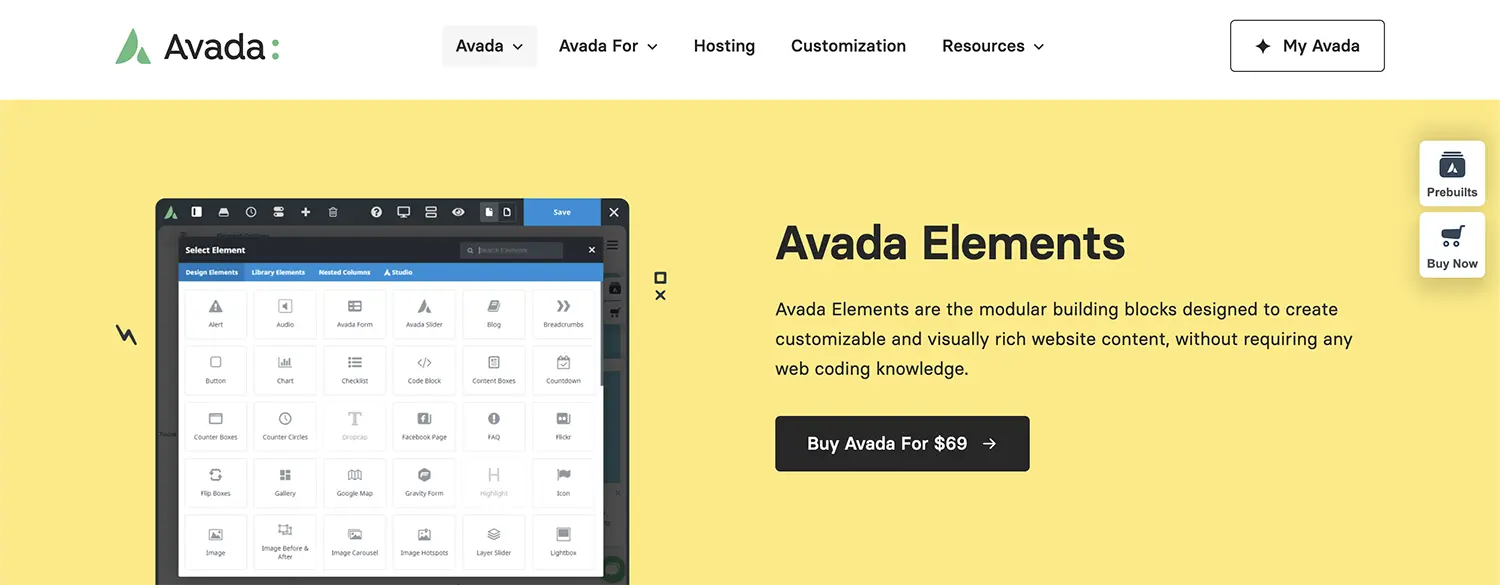
Avada’s feature set is, in a word, vast. It’s a testament to over ten years of continuous development. Let’s break down the components that make it so powerful.
1. The Avada Builder: Your Creative Canvas
This is the heart of the Avada experience. The Avada Builder is a live, front-end, drag-and-drop editor that allows you to build and style your pages in real-time.
- Intuitive and Visual: It’s a true “what you see is what you get” experience. You can click on any element to edit it, drag and drop to rearrange, and see your changes instantly.
- Massive Library of Design Elements: The builder comes packed with over 90 design elements, from basic text blocks and buttons to complex sliders, portfolios, and pricing tables.
- The Power of “Nesting”: One of its key strengths is the ability to “nest” columns within columns, giving you incredible flexibility to create complex and unique grid layouts.
- Global Elements: You can save any element, column, or container you create as a “global element.” If you update it in one place, it automatically updates everywhere else you’ve used it on your site—perfect for call-to-action sections or contact info.
2. Avada Layouts: True Theme Building
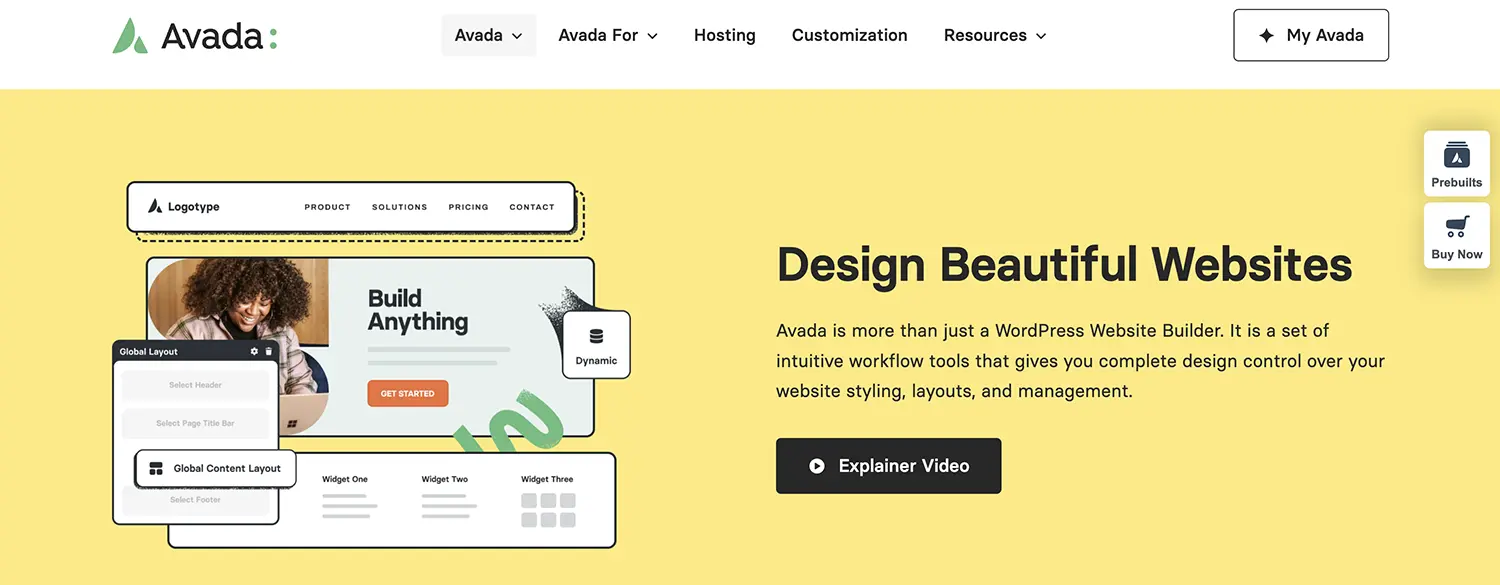
This is Avada’s answer to theme builders from Elementor and Divi. Avada Layouts allows you to design and assign custom layouts for every part of your website, completely overriding the default theme templates.
You can build and assign custom:
- Headers: Create a completely unique header for your entire site, or even different headers for different pages.
- Footers: Design a custom footer with the exact column layout and content you need.
- Page Title Bars: Go beyond a simple title and create a rich, dynamic hero section for your pages or posts.
- Content Layouts: Design the layout for your blog posts, portfolio items, or search results pages. For example, you can create a unique, branded layout for all your blog posts, and it will be applied automatically.
This feature gives you true “no-code” control over your entire website’s design, not just the page content.
3. The Global Options Panel: Your Central Command
Avada is famous (and sometimes infamous) for its enormous theme options panel. Located in your WordPress dashboard, this is where you control the default, site-wide settings for literally everything: typography, color schemes, blog layouts, header styles, button designs, and hundreds of other details.
The power here is the “global styling link.” You can set your brand’s primary color once in the options panel, and Avada will intelligently apply it to dozens of elements across the site, ensuring brand consistency.
4. The Performance & Setup Wizard
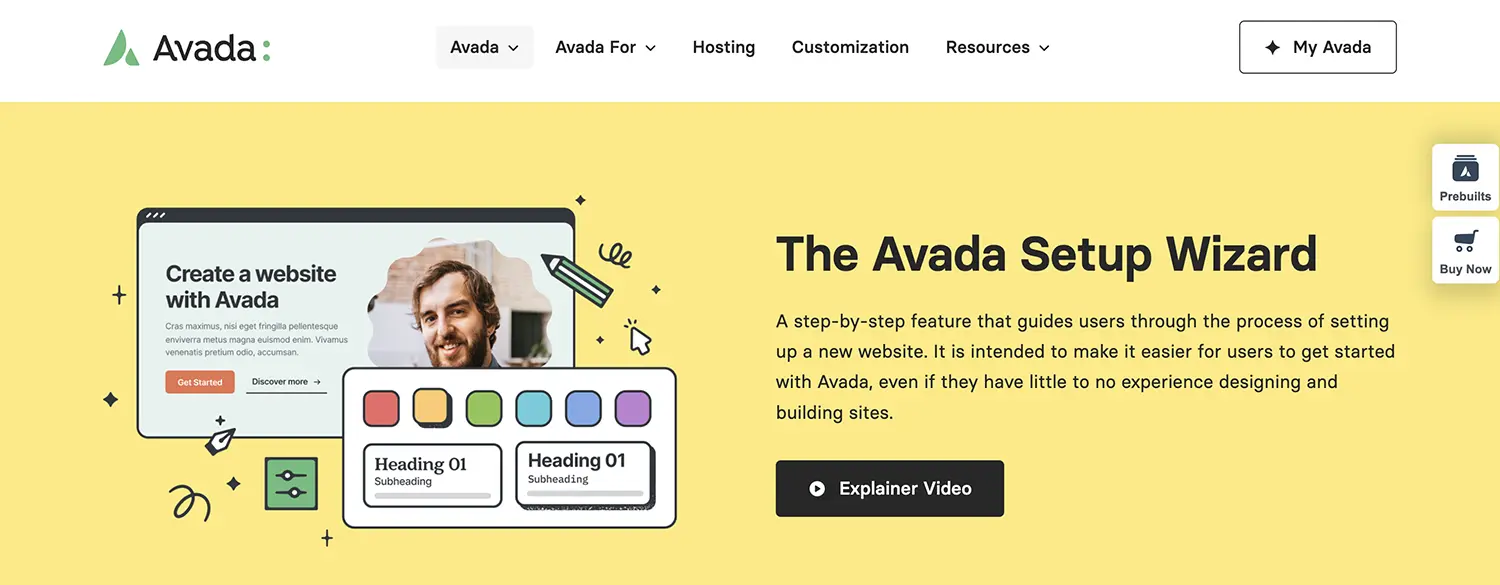
For years, the biggest criticism of Avada was “bloat.” Because it had so many features, it could be slow if not configured properly. The Avada team has addressed this head-on with a fantastic Performance Wizard.
When you set up Avada, the wizard scans all its features and allows you to disable the ones you aren’t using. Don’t need portfolios? Turn them off. Not using Google Fonts? Disable them. This allows you to “turn off” the unused code, significantly reducing the theme’s footprint and dramatically improving your site’s loading speed.
The Pros: Why Nearly a Million People Chose Avada
- Incredible All-in-One Value: For a single purchase price, you get a theme, a powerful page builder, a theme builder, and a suite of premium bundled plugins. You don’t need to shop for separate tools; it’s all in the box.
- Limitless Design Possibilities: Between the builder, the layouts, and the global options, there is virtually no design or layout you can’t achieve with Avada without touching code.
- Massive Library of Pre-Built Websites: Avada comes with nearly 100 professionally designed, full-site demos. You can import an entire website—from a business site to an online store—with a single click, which is a massive time-saver.
- Mature and Reliable: With over a decade of development and a huge user base, Avada is incredibly stable and well-supported. It’s a mature product you can rely on for mission-critical websites.
The Honest Cons: Why Avada Isn’t for Everyone
- The “Lock-In” Effect: This is the most significant drawback. Because Avada relies so heavily on its own proprietary builder and shortcodes, moving away from Avada to another theme in the future can be a very difficult and messy process. You are making a long-term commitment.
- The Learning Curve: With great power comes complexity. While the builder is intuitive, mastering the vast network of global and page-level options can be overwhelming for a true beginner. There is a definite learning curve to unlocking its full potential.
- It Can Still Be Heavy: While the performance wizard is a huge improvement, Avada is, by its nature, a large and complex piece of software. It will never be as lightweight out of the box as a minimalist theme like GeneratePress. Achieving top-tier performance requires careful configuration.
Avada vs. The Competition (Elementor, Divi, Kadence)
How does Avada’s all-in-one ecosystem compare to the modern competition?
- Avada vs. Elementor: Elementor is a plugin that can be used with any theme, offering more flexibility in your choice of foundation. Avada is a tightly integrated theme-and-builder combo. Elementor has a more popular free version, while Avada is a premium-only product. Both offer powerful theme-building capabilities.
- Avada vs. Divi: This is the closest comparison, as both are all-in-one theme/builder packages. Avada’s backend options are arguably more granular and powerful, while Divi’s front-end builder can feel more immersive and “magical” to some users. Divi’s lifetime, unlimited-site license offers better value for those building many websites.
- Avada vs. Kadence/Astra (Block-based approach): This is a clash of philosophies. Avada provides a powerful, self-contained toolkit. The Kadence/Astra approach relies on a lightweight theme enhanced by the native WordPress Block Editor. The block-based approach is almost always faster and more future-proof, but it currently lacks the sheer depth of design options and the all-in-one convenience of a mature system like Avada.
The Final Verdict: Who Should Actually Use Avada in 2025?
After an honest look at its incredible power and its significant trade-offs, a clear picture emerges. Avada is not the “one size fits all” answer it may have been in 2015, but it remains an absolutely brilliant choice for a specific type of user.
You SHOULD use Avada if:
- You want a single, powerful, all-in-one toolkit and don’t want to worry about compatibility between a separate theme and page builder.
- You are an agency or freelancer who builds complex, feature-rich websites for clients and values a reliable, mature, and well-supported platform.
- You love having an almost infinite number of options and the ability to control every single pixel of your design.
- You are making a long-term commitment to your website and are comfortable investing in the Avada ecosystem.
You should AVOID Avada if:
- Your #1 priority is raw, out-of-the-box performance and a minimalist footprint.
- You are a beginner who is easily overwhelmed by too many options.
- You value flexibility and want the freedom to easily switch themes in the future.
- You prefer to build with the native WordPress Block Editor.
In conclusion, Avada is a masterpiece of integrated design, a testament to a decade of relentless development. It is not a relic, but a mature, powerful, and incredibly capable website-building platform. If you are willing to embrace its ecosystem and master its depths, Avada will reward you with the power to build absolutely anything you can dream of.
Share Post: