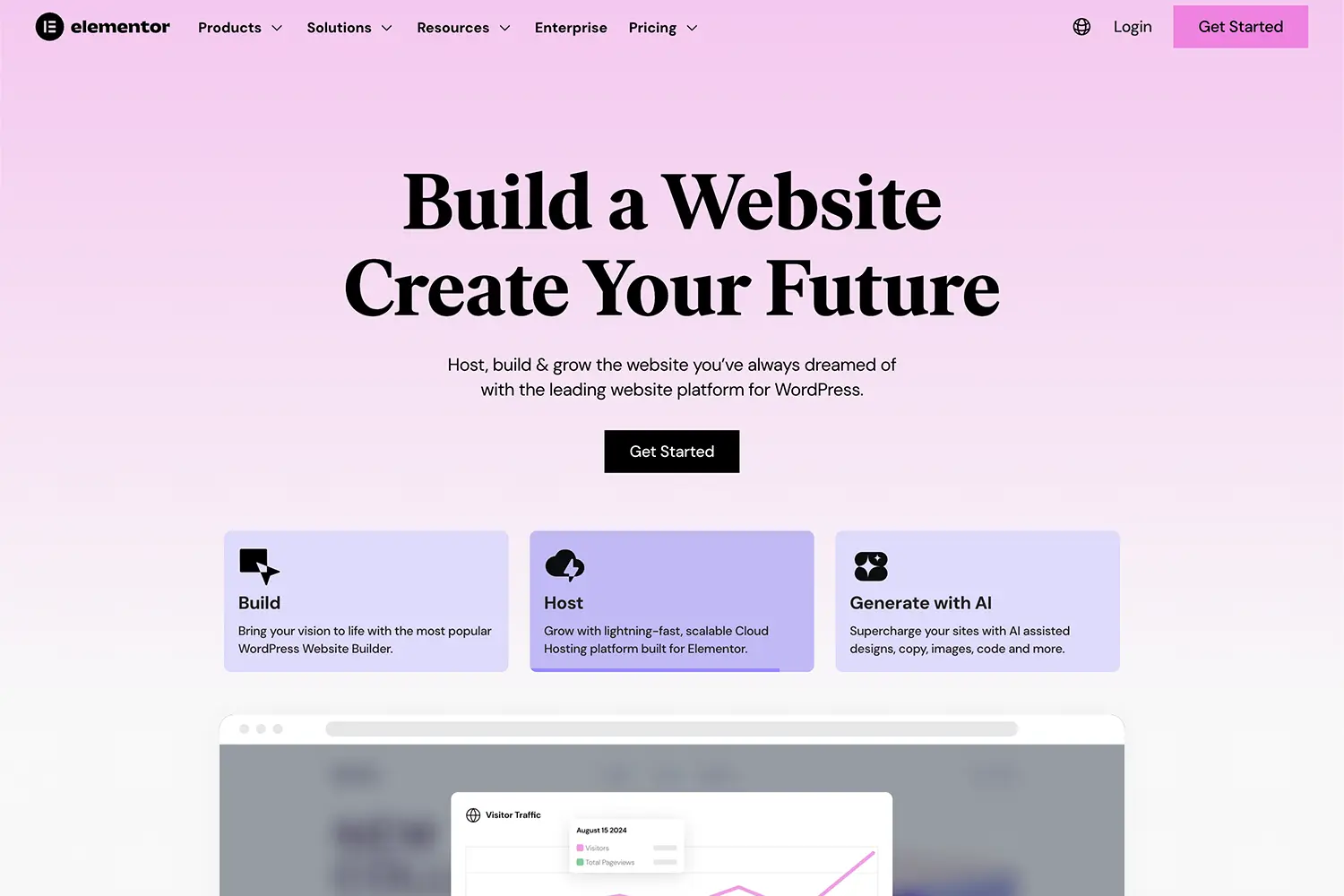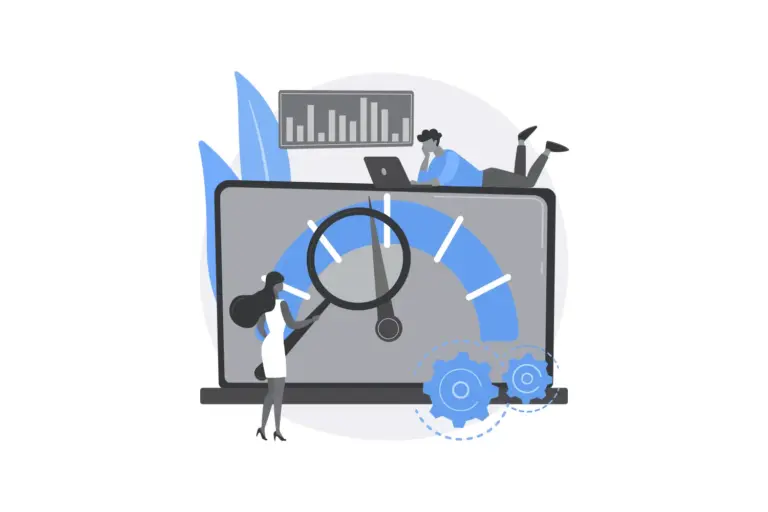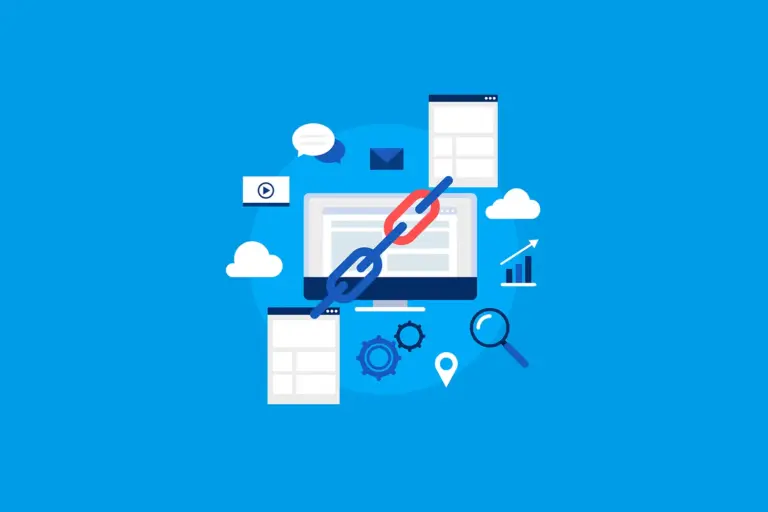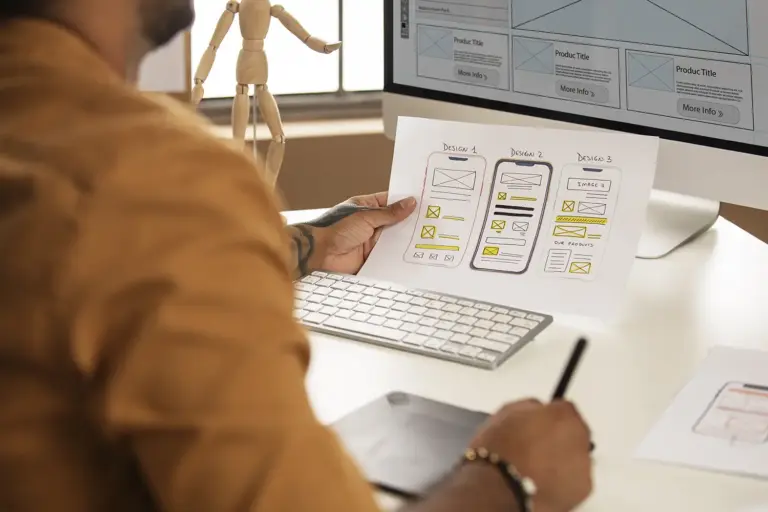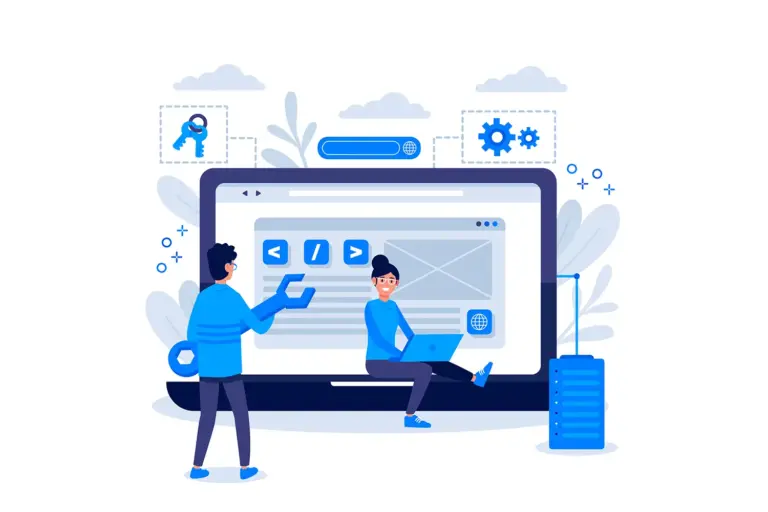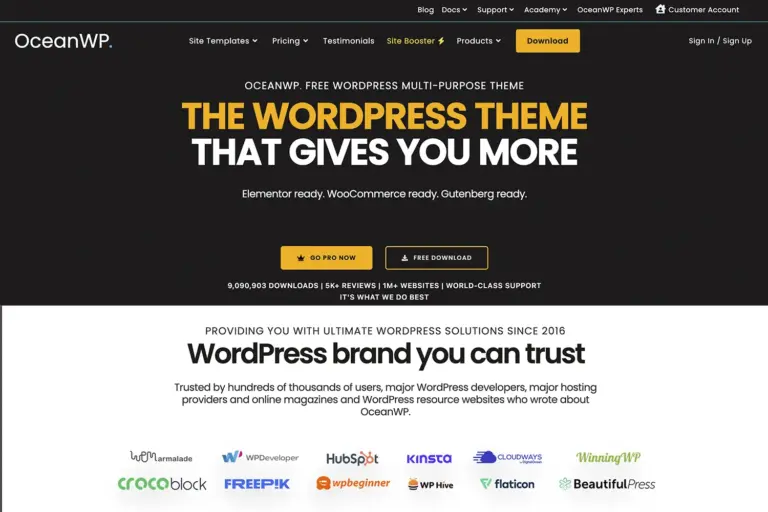Elementor Review (2025): The Honest Truth About the #1 WordPress Page Builder
In the entire history of WordPress, few plugins have had a more profound and revolutionary impact than Elementor. With a staggering 10+ million active installations, it has fundamentally changed how millions of people build websites.
Elementor didn’t just create a product; it sparked a movement. It took the once-exclusive power of visual, drag-and-drop web design and made it accessible to everyone—from first-time bloggers and small business owners to professional agencies. It promised that you could build any website you could dream of, without ever touching a line of code.
But now, in late 2025, the WordPress landscape is more competitive than ever. The native Block Editor (Gutenberg) has become surprisingly powerful, and new performance-focused builders are challenging the status quo.
So, does the undisputed king still wear the crown? Is Elementor‘s all-in-one approach the best way to build a website today, or are there better alternatives?
This is not just another feature list. This is your friendly, deep-dive, and brutally honest guide to the Elementor page builder. We’ll explore the magic of its free version, unlock the immense power of Elementor Pro, address the critical topic of performance head-on, and compare it to its biggest rivals to help you decide if Elementor is the right choice for your masterpiece.
The Elementor Philosophy: A Complete WordPress Design System
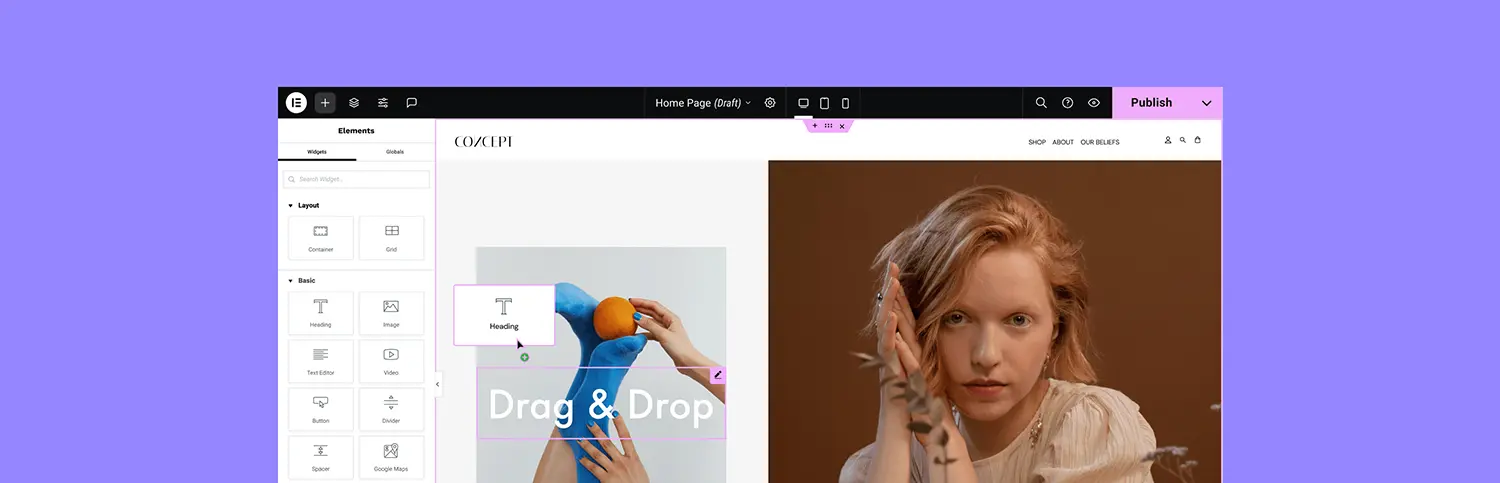
To understand Elementor’s massive appeal, you have to understand its core philosophy. Elementor isn’t just a “page builder” that lets you design the content area of a page. It aims to be a complete WordPress Design System.
With the premium version, Elementor Pro, you can visually design and control your entire website, including:
- Your Header
- Your Footer
- Your Blog Post Template
- Your Blog Archive / Category Pages
- Your 404 Page
- Your WooCommerce Product & Shop Pages
This is achieved through its powerful Theme Builder. It transforms Elementor from a simple content editor into a true “no-code” website builder, giving you granular control over every part of your theme’s structure.
The Feature That Conquered WordPress: The Legendary Free Version
The single biggest reason for Elementor’s explosive growth is its free version. It is, without a doubt, the most powerful and feature-rich free page builder the WordPress world has ever seen.
For a grand total of zero dollars, you get:
- A Fast, Intuitive Live Editor: Elementor’s drag-and-drop interface is a joy to use. It’s fast, responsive, and you see your changes in real-time. The editor is logically laid out, with your widgets on the left and your live design on the right.
- 40+ Essential Widgets: The free version isn’t a crippled demo. It comes packed with over 40 essential design elements (called widgets), including headings, image galleries, testimonials, progress bars, and tabs. This is more than enough to build beautiful, complex, and professional-looking web pages.
- Responsive Design Controls: Elementor makes it incredibly easy to create a mobile-friendly website. You can instantly switch to a tablet or mobile view and fine-tune every element’s size, spacing, and visibility for different devices.
- A Library of Free Templates: You get access to a library of professionally designed, free page templates and “blocks” (pre-designed sections) that you can insert into your page to kickstart your design process.
This incredible generosity means that anyone, on any budget, can start building a truly custom website.
Unlocking God Mode: What’s Inside Elementor Pro?
While the free version is fantastic, Elementor Pro is where the real magic happens. It elevates the plugin from a page builder to a full-fledged professional toolkit. The upgrade is a subscription-based plan, and it unlocks a treasure trove of features.
1. The Theme Builder
As mentioned earlier, this is the crown jewel. You can visually design every part of your website’s “shell.” You can create a stunning custom header and have it apply to your entire site, or even create a different header just for your blog. This feature alone replaces the need for dozens of other plugins and gives you total design freedom.
2. 60+ Additional Pro Widgets
Elementor Pro adds a huge number of advanced widgets, including:
- Forms: A powerful, visual form builder to create contact forms, lead generation forms, and more, all from the front end.
- Posts & Portfolio: Display your blog posts or portfolio items in beautiful, customizable grids.
- Sliders & Carousels: Create stunning animated sliders and content carousels.
- Animated Headlines & Flip Boxes: Add eye-catching animations and interactive elements to your page.
3. The WooCommerce Builder
For anyone building an online store, this is a game-changer. The WooCommerce Builder gives you a set of widgets to completely redesign your product pages, shop archives, and even your cart and checkout pages. You are no longer limited by your theme’s default WooCommerce layouts.
4. The Pop-up Builder
This is another incredible value. You can use Elementor’s familiar drag-and-drop interface to design beautiful, pixel-perfect pop-ups for lead generation, promotions, or announcements. You can then use advanced targeting rules to control exactly when and where they appear. This feature easily replaces premium pop-up plugins.
5. Dynamic Content
This is a more advanced feature that allows you to connect your designs to data from custom fields (like ACF or Toolset). This lets you build complex, dynamic websites like real estate listings, directories, and custom blog layouts.
The Pros: Why Millions of People Swear by Elementor
- Unmatched Ease of Use: Elementor’s interface is the gold standard for a reason. It’s intuitive for beginners but powerful enough for professionals.
- Incredible All-in-One Value (Pro): The Pro version offers phenomenal value. The Theme Builder, WooCommerce Builder, Form Builder, and Pop-up Builder could each be sold as separate, expensive plugins. With Elementor Pro, you get them all in one package.
- The Largest Ecosystem in WordPress: Because of its popularity, there is a massive community and a huge third-party market for Elementor add-ons, templates, and courses. Whatever you need, a solution for Elementor likely exists.
- Massive Template & Kit Library: You have access to hundreds of professionally designed page templates and full “Website Kits” that allow you to import a complete, cohesive website design in just a few clicks.
The Honest Cons: Addressing the Performance Debate
No review of Elementor would be complete without an honest discussion about its biggest criticism: performance.
- The “Bloat” Factor: To provide its vast array of styling options, Elementor’s code output can be heavier and more complex than the code from a simple, minimalist theme. This is often referred to as “div-ception” (nesting many container
divelements). This can, if not managed carefully, lead to slower loading times and lower scores on speed tests like Google PageSpeed Insights. - The Learning Curve for Mastery: While it’s easy to get started, mastering the entire Elementor Pro ecosystem (especially the Theme Builder and dynamic content) requires a significant time investment.
Has Elementor fixed this? The Elementor team is acutely aware of these criticisms. In recent years, they have released major updates focused entirely on performance, including optimizing CSS and JavaScript loading, adding the ability to disable unused widgets, and improving their code output. While it will likely never be as feather-light as a purely block-based site, a well-built Elementor site on good hosting can be very fast.
Elementor vs. The Competition (Divi, Beaver Builder, Gutenberg)
How does Elementor stack up against the other giants?
- Elementor vs. Divi: This is the clash of the titans. Elementor’s editor often feels faster and more responsive, and its free version is far superior. Divi offers unbeatable value with its lifetime, unlimited-site license and has a more immersive, “point-and-click” editing experience that some users prefer.
- Elementor vs. Beaver Builder: Beaver Builder is known for its rock-solid stability and clean code output, making it a favorite of developers. Elementor offers a much more powerful free version and a larger feature set in its Pro version, especially with its Pop-up and Form builders.
- Elementor vs. Gutenberg Blocks: This is a battle of philosophies. Building with Gutenberg and a block add-on (like Kadence Blocks) will almost always result in a faster website. However, Elementor’s all-in-one, fully-featured design system currently offers a more powerful and cohesive design experience than trying to piece together multiple block plugins.
The Final Verdict: Who is Elementor Perfect For in 2025?
After this deep dive, it’s clear that despite the fierce competition, Elementor’s position as the #1 page builder is well-deserved. It offers an unparalleled combination of power, usability, and value.
Elementor is the perfect choice for:
- Beginners and DIYers who want the freedom to build a completely custom website without learning to code. The free version is the best starting point in WordPress.
- Agencies and Freelancers who need an efficient, all-in-one toolkit to build a wide variety of client websites quickly and reliably.
- Marketers who will love the integrated Form Builder and Pop-up Builder for lead generation and conversion optimization.
- WooCommerce Store Owners who want to break free from theme limitations and design a completely custom shopping experience.
If you are looking for a mature, incredibly powerful, and well-supported visual builder that can truly do it all, then Elementor is more than just a safe bet—it’s a phenomenal investment in your creative freedom. It empowers you to bring your vision to life, one drag-and-drop at a time.
Share Post: