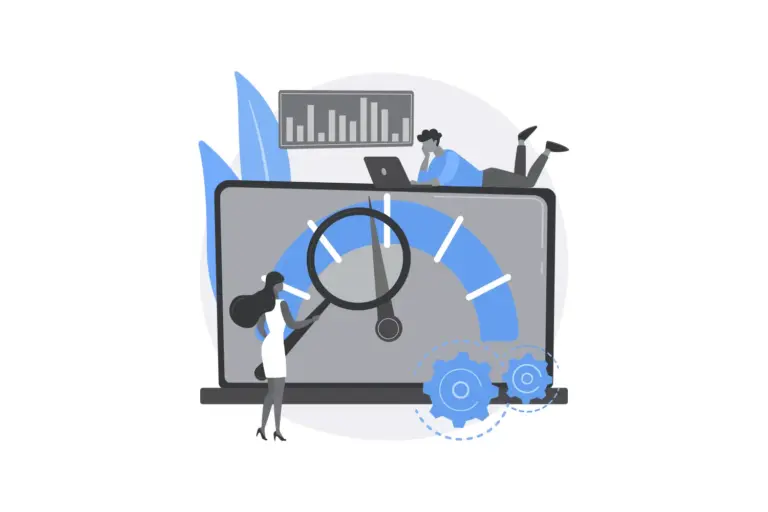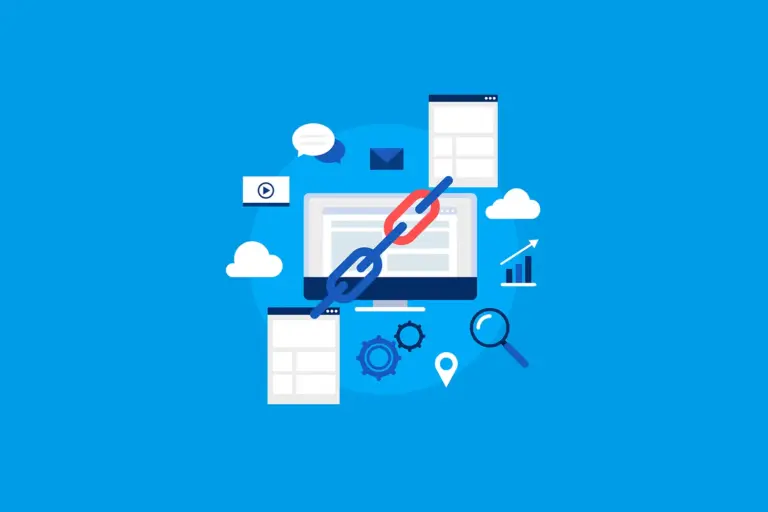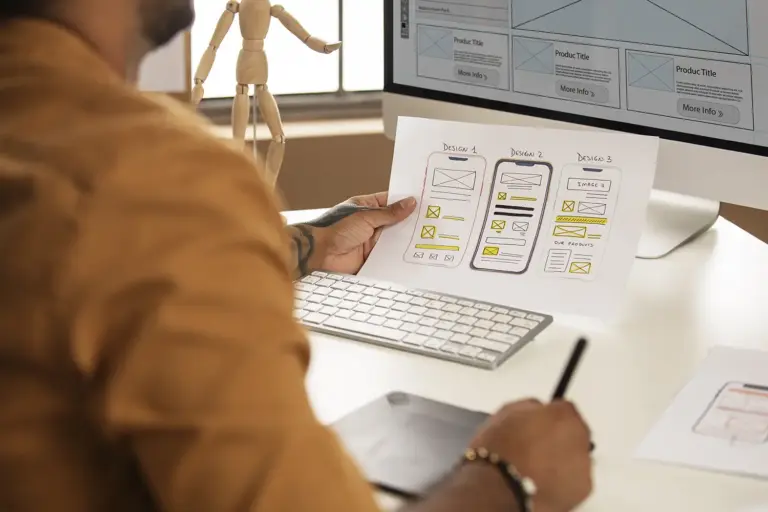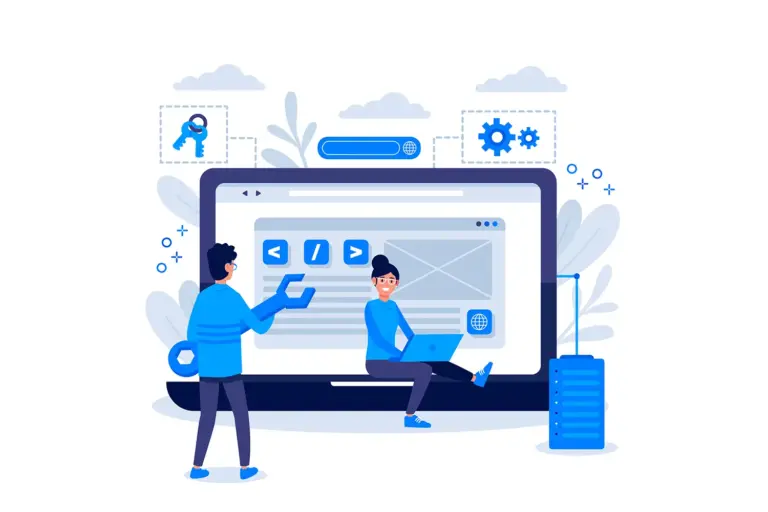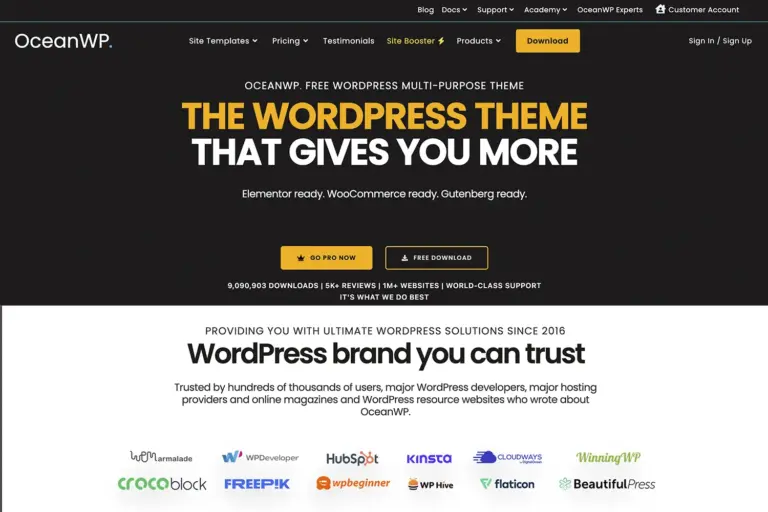The 9 Best YouTube Video Gallery Plugins for WordPress in 2025 (An In-Depth Guide)
Video is the undisputed king of content. It’s engaging, it’s dynamic, and it’s one of the most powerful ways to capture your audience’s attention, tell your story, and share your knowledge. If you’re a creator, a business, or a brand with a presence on YouTube, you’re sitting on a goldmine of valuable content.
But here’s the challenge: how do you effectively showcase that amazing video content on your WordPress website?
Just embedding a single video here and there is a start, but if you truly want to create an immersive experience, you need a video gallery. A well-designed gallery turns your website into a professional, binge-worthy video hub. It encourages visitors to stay longer, watch more of your content, and ultimately, connect more deeply with your brand.
That’s where a YouTube video gallery plugin comes in. These powerful tools allow you to pull in your videos, playlists, or even your entire channel and display them in a beautiful, customizable, and responsive gallery—all without you needing to touch a single line of code.
But with dozens of options available, which plugin is the right choice? How do you find one that’s easy to use, highly customizable, and—most importantly—won’t slow your website down to a crawl?
This is your friendly, definitive guide to the world of WordPress YouTube gallery plugins. We’ll explore what to look for in a great plugin, and then dive deep into an honest comparison of the absolute best, most reliable options on the market for 2025. By the end, you’ll have the confidence to choose the perfect tool to transform your website into a stunning video showcase.
What to Look For in a Great YouTube Gallery Plugin
A modern video gallery plugin needs to do more than just display videos in a grid. As we evaluate the top contenders, we’ll be judging them on these five critical criteria:
- Ease of Use & Sourcing: How easy is it to create a gallery? A great plugin should make it incredibly simple to pull in videos from various sources (like a YouTube channel, playlist, or specific video URLs) with just a few clicks.
- Customization & Design: You need a gallery that matches your brand. Look for options to customize the layout (grid, carousel, list), colors, and what information is displayed (titles, descriptions, view counts).
- Performance (Speed is CRITICAL): This is the most important factor. Loading dozens of video players at once can kill your page speed. The best plugins are built with performance in mind, using features like lazy loading, caching, and optimized API requests to ensure your gallery loads quickly.
- Mobile-First Responsive Design: Your gallery must look and function perfectly on a smartphone. The videos should be easy to browse and play on any screen size.
- Advanced Features: Top-tier plugins offer features like video pop-ups (lightboxes), advanced filtering and sorting, live streaming support, and powerful caching options.
With this scorecard in hand, let’s meet the champions of video curation.
The 9 Best YouTube Video Gallery Plugins of 2025
We’ve organized this list to include the absolute best-in-class premium solutions, powerful and generous free options, and versatile tools that bring unique features to the table.
1. Smash Balloon YouTube Feed
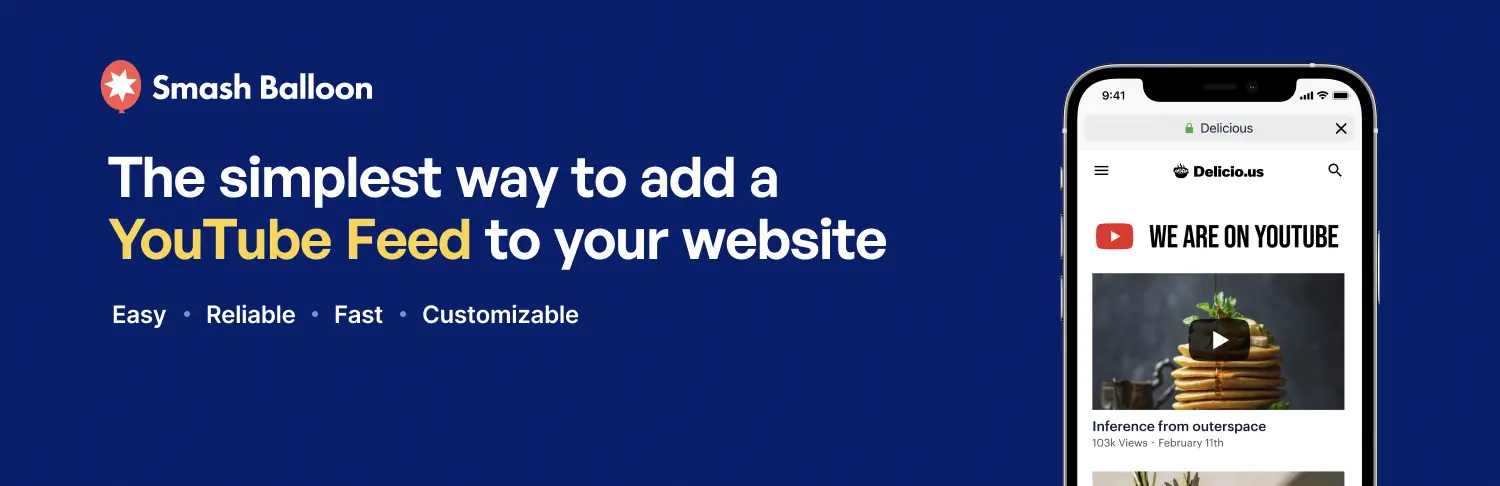
Smash Balloon has built an empire by creating the most powerful, reliable, and easy-to-use “social feed” plugins on the market, and their YouTube Feed Pro plugin is the undisputed king of the hill. It’s a premium plugin designed to make creating and customizing beautiful YouTube galleries an absolute breeze.
Why Smash Balloon is the Top Choice:
- Incredibly User-Friendly: This is Smash Balloon’s signature. The setup process is guided and intuitive. You simply connect your YouTube account, choose your source (channel, playlist, favorites, live stream), and a beautiful, live preview of your gallery appears instantly.
- Powerful Customization, No Code Required: The visual customizer is a joy to use. You can change layouts (grid, gallery, list, carousel), customize colors to match your brand, and choose exactly which video metadata to show or hide, all with a few clicks.
- Performance-Obsessed: Smash Balloon is built for speed. It uses intelligent caching to store your video data, so it doesn’t have to make a slow request to YouTube’s API every time the page loads. It also has features to prevent conflicts with other plugins.
- “Unbreakable” Reliability: The plugin has a smart caching and backup system. Even if YouTube’s API goes down or has an issue, your video gallery will continue to display perfectly.
Best For: Businesses, marketers, and serious creators who want the most powerful, reliable, and easy-to-use solution on the market. If you want a “set it and forget it” plugin that just works, looks beautiful, and won’t slow down your site, Smash Balloon is the best investment you can make.
2. Envira Gallery
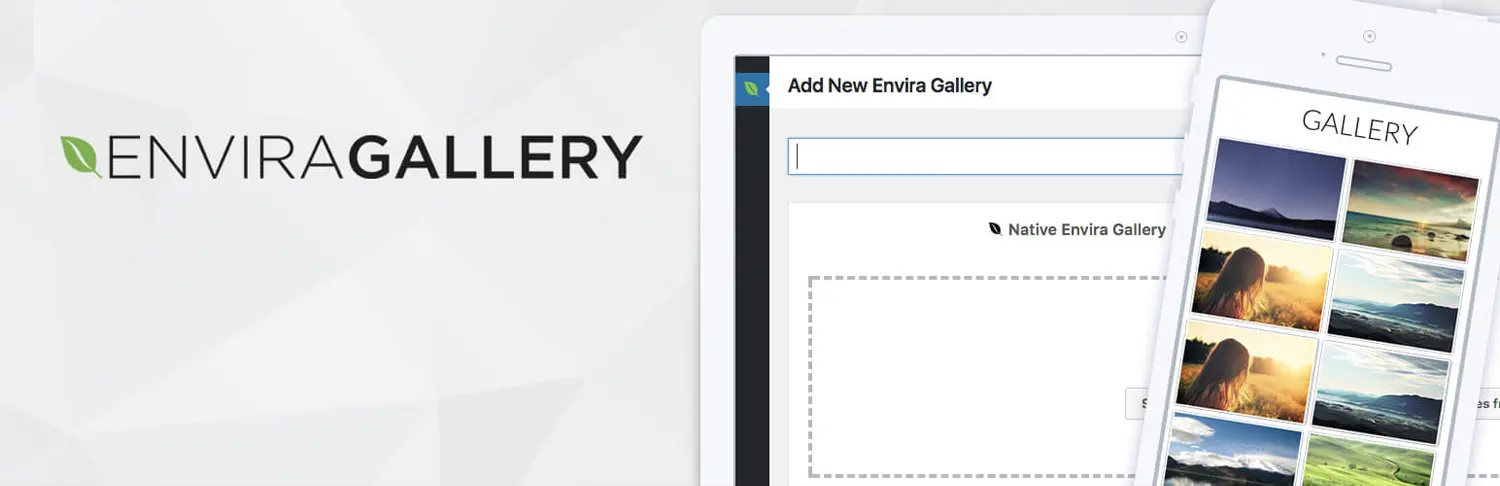
Envira Gallery is one of the most respected and popular premium gallery plugins for WordPress. While its primary focus is on creating stunning photo galleries, its powerful Video Add-on makes it an absolutely fantastic choice for creating beautiful, mixed-media, or video-only galleries.
Why Envira Gallery is a Great Choice:
- Drag-and-Drop Builder: Envira’s gallery builder is clean, intuitive, and a pleasure to use. You can easily add videos from YouTube or Vimeo, and then drag and drop them to get the exact order you want.
- Beautiful, Customizable Layouts: It excels at creating lightbox pop-ups, so when a user clicks a video thumbnail, the video plays in a sleek, distraction-free overlay.
- More Than Just Video: If your goal is to create a gallery that mixes both photos and videos, Envira is the perfect tool for the job. It handles both media types with elegance.
Best For: Photographers, videographers, and artists who need a single, powerful tool to create beautiful galleries for both their photos and their videos.
3. Essential Grid
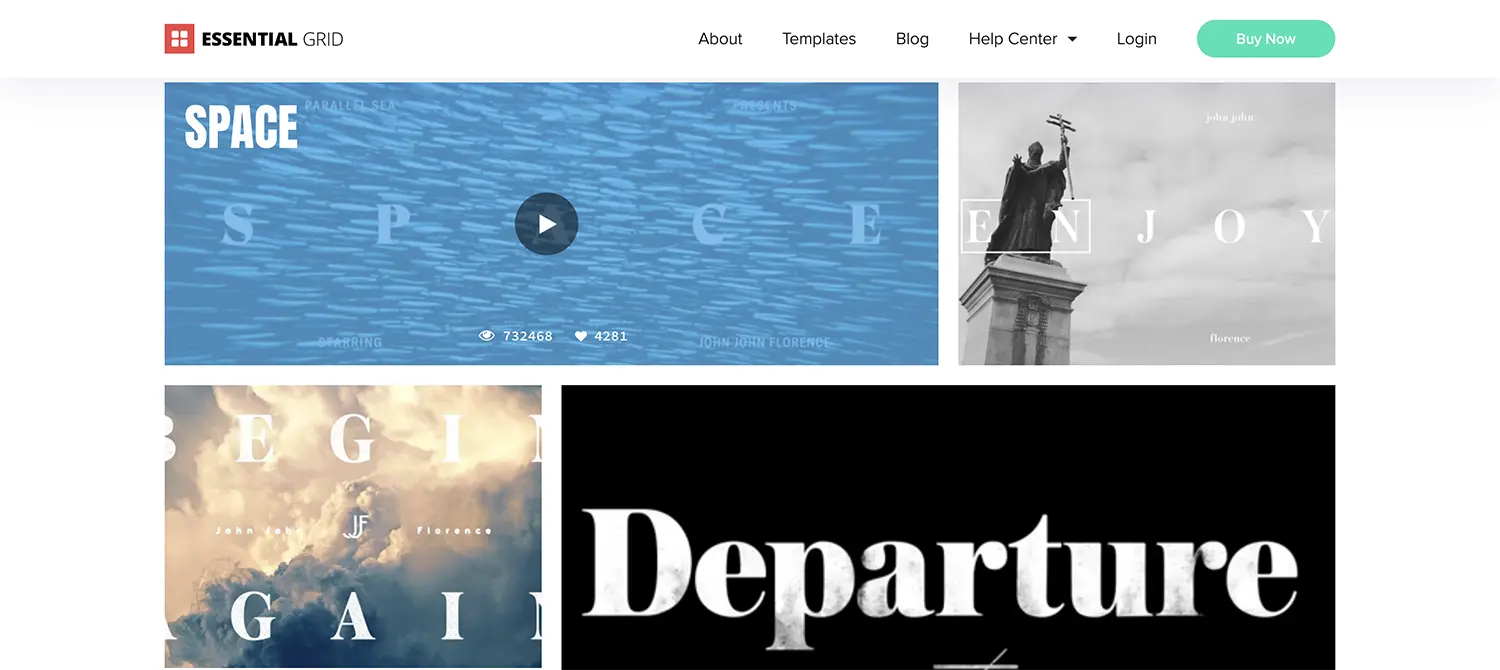
If your main goal is complete and total creative control over the look of your video gallery, then look no further than Essential Grid. This premium plugin is a visual grid-building powerhouse that can be used to create stunning layouts for almost any content type.
Why Essential Grid is a Designer’s Dream:
- The Visual Skin Editor: This is its killer feature. Essential Grid comes with dozens of pre-made “skins” (design templates) for your grid items, and you can use its visual editor to build your own from scratch, controlling every pixel of the layout and hover effects.
- Endless Layout Possibilities: You can display your videos in a standard grid, a masonry grid, a cobbles grid, or even a carousel with granular control over columns, rows, and spacing.
- Multi-Source Power: You can pull content from almost anywhere—YouTube, Vimeo, your own blog posts, WooCommerce products, Instagram, and more—all into one beautiful, filterable grid.
Best For: Designers, agencies, and anyone who wants maximum creative control over the visual presentation of their video gallery.
4. Video Gallery by YotuWP

If you’re on a budget and looking for a free plugin that is both easy to use and surprisingly feature-rich, Video Gallery by YotuWP is an outstanding choice. It’s one of the most popular and highly-rated free video gallery plugins in the WordPress directory.
Why YotuWP is a Great Free Option:
- Incredibly Easy to Use: You can generate a gallery shortcode in seconds. Simply add a YouTube Channel ID, a Playlist ID, or a list of video URLs, and the plugin does the rest.
- Good Customization for a Free Plugin: It offers a decent number of options for a free tool. You can choose from different layouts (grid, list, mix), customize the colors, and decide which video information to display.
- Performance-Minded: It includes features like caching and the ability to use your own API key to reduce reliance on YouTube’s servers and speed up loading.
Best For: Bloggers, small businesses, and anyone who needs a simple, reliable, and free way to display a beautiful video gallery. For a no-cost solution, its feature set is impressive.
5. EmbedPress
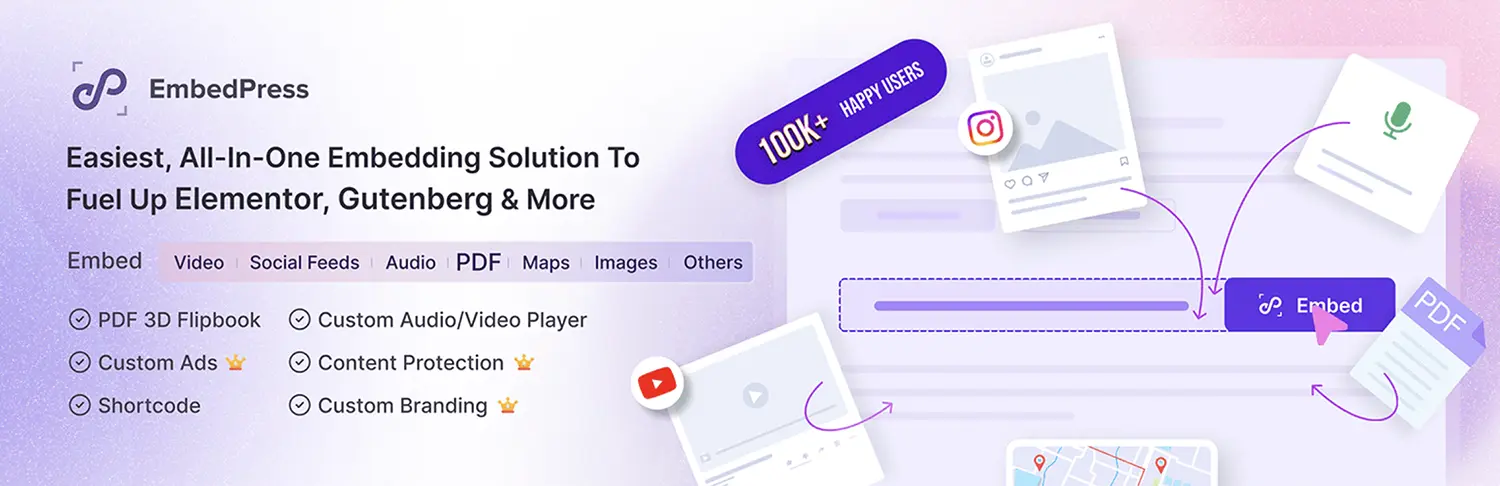
EmbedPress isn’t just a YouTube gallery plugin; it’s a complete solution for embedding almost any type of rich media into your WordPress site. It supports over 150 sources, including YouTube, Vimeo, Wistia, Google Maps, and social media posts.
Why EmbedPress is So Versatile:
- One Plugin, Many Sources: If you regularly embed different types of media, EmbedPress simplifies your workflow by handling everything with one tool.
- YouTube Channel & Playlist Galleries: It makes creating a gallery from a YouTube channel or playlist incredibly simple, often requiring just the URL.
- Custom Branding: It allows you to add custom branding to your video player, including your own logo and custom player colors.
Best For: Content creators and businesses who use a wide variety of media sources and want a single, unified plugin to manage all their embeds.
6. YourChannel

YourChannel does one specific thing, and it does it perfectly: it creates a pixel-perfect replica of your YouTube channel page’s video grid directly on your WordPress site.
Why YourChannel is Great for a Niche Use Case:
- Incredibly Simple: There are very few settings to configure. You just enter your YouTube Channel ID and API key, and the plugin automatically pulls in your banner, profile picture, and video grid.
- Familiar Look: It presents your videos in the classic YouTube layout that users are already familiar with, which can be great for usability.
- Lightweight and Focused: Because it has a singular purpose, it’s a very lightweight and efficient plugin.
Best For: Creators who want to create a “Videos” page on their website that looks and feels exactly like their YouTube channel.
7. FooGallery

FooGallery is another fantastic media gallery plugin that, like Envira, excels at handling both images and videos. It’s known for its speed, beautiful gallery templates, and user-friendly interface.
Why FooGallery is a Strong Contender:
- Speed-Focused: The developers of FooGallery prioritize performance, ensuring your galleries load quickly.
- Beautiful Gallery Templates: It comes with several stunning, pre-built gallery templates in the free version, including a responsive image grid and a masonry gallery.
- Gutenberg Friendly: It has its own dedicated block for the WordPress editor, making it very easy to add and manage galleries directly within your posts and pages.
Best For: Users who want a fast, modern, and easy-to-use gallery for both photos and videos, and who appreciate a seamless experience within the Block Editor.
8. NextGEN Gallery
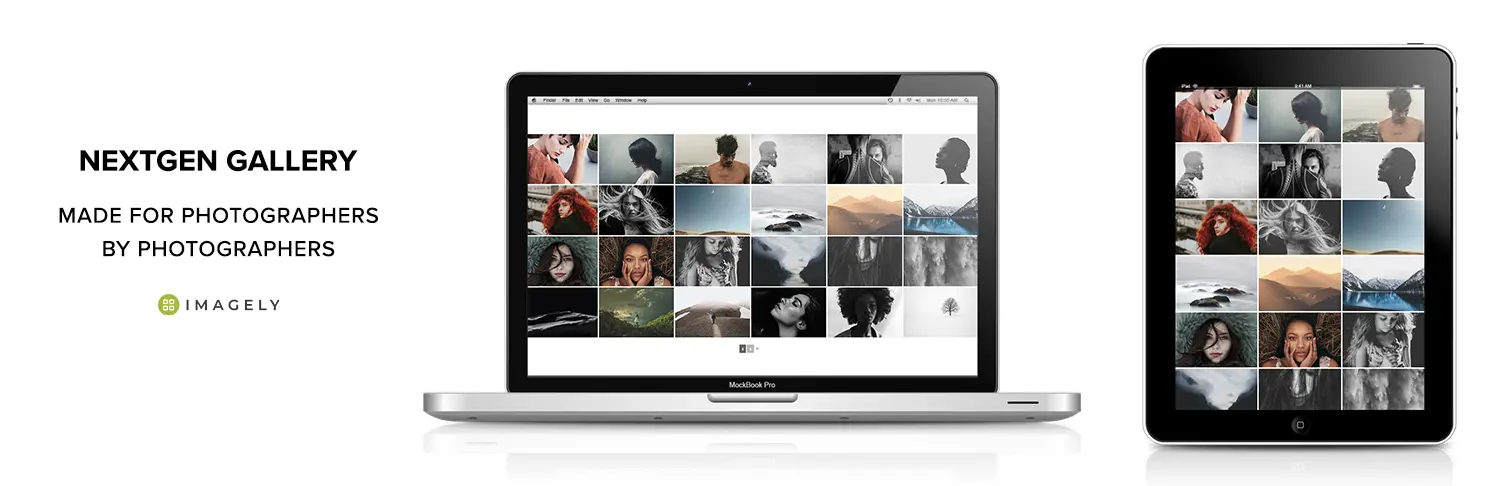
NextGEN Gallery is a legend in the WordPress world, with a history spanning over a decade. It is, first and foremost, a professional-grade photo gallery management system, but its premium versions offer robust support for video galleries as well.
Why NextGEN is Still Relevant:
- Powerful Gallery Management: It’s more than a gallery display tool; it’s a complete management system. It’s great for photographers who need to manage thousands of images in different albums.
- E-commerce for Creatives: The Pro version includes powerful e-commerce features, allowing you to sell prints of your photos and videos directly from your site.
- Video Support (Pro): The premium add-ons allow you to easily incorporate YouTube and Vimeo videos into your galleries.
Best For: Professional photographers who are looking for a single, powerful system to manage, display, and sell their visual work, including video.
9. Video Gallery by Total-Soft

This is another popular plugin from the WordPress directory that offers a good balance of free features and premium upgrades. It stands out by offering a large number of different layout styles.
Why Video Gallery by Total-Soft is Worth a Look:
- Lots of Layout Options: The free version includes 9 different layout styles to choose from, giving you a lot of visual variety.
- Good Customization: It provides a decent number of styling options for colors, fonts, and hover effects.
- Freemium Model: You can start with the free version and upgrade to the premium plugin if you need more advanced features like additional themes and effects.
Best For: Users who want to try out a variety of different visual styles for their gallery and appreciate having a clear upgrade path to more advanced features.
The Final Verdict: Choosing the Perfect Plugin for Your Video Strategy
Your video content is a valuable asset. Choosing the right plugin to showcase it is a crucial step in maximizing its impact. Let’s make the choice simple:
- For the Absolute Best All-Around Solution (Power, Ease of Use & Reliability): Choose Smash Balloon YouTube Feed Pro. It is the most professional, reliable, and user-friendly tool on the market.
- For Mixed Media Galleries (Photos & Videos): Your top choices are Envira Gallery or FooGallery, depending on your preferred interface.
- For Maximum Design Control & Creative Layouts: Choose Essential Grid. It’s a designer’s dream for creating visually stunning, custom grids.
- For the Best Free, No-Cost Option: Start with Video Gallery by YotuWP. It provides a fantastic set of features without a price tag.
Stop letting your amazing video content languish on YouTube. Choose one of these excellent plugins, create a beautiful gallery on your website, and give your videos the stunning showcase they deserve.
Share Post: