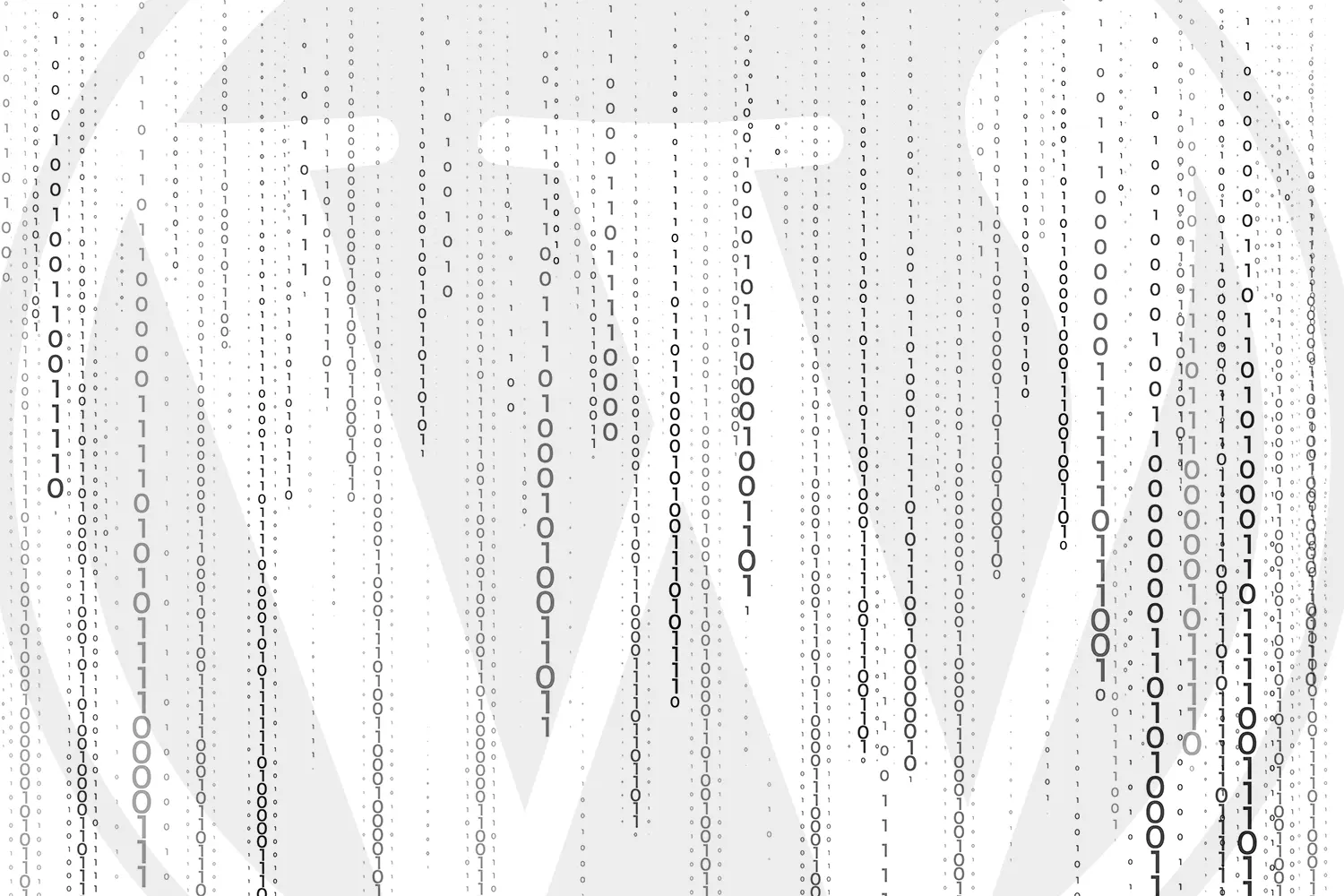WordPress Ping Lists in 2025: The Truth & What Actually Works for Faster Indexing
As a WordPress site owner, you know the feeling. You’ve just poured your heart into a new blog post. You’ve researched, written, edited, and found the perfect images. You hit that big blue “Publish” button, and a single, urgent question enters your mind: “How soon will Google see this?“
For years, a common answer in the SEO world was to use a giant “ping list.” The internet is filled with articles offering massive lists of URLs that you’re told to copy and paste into your WordPress settings, promising to get your new content indexed at lightning speed.
But is that advice still relevant in 2025, or is it an outdated relic from a bygone era of the internet? What are ping lists, how do they work, and what are the modern, truly effective methods for getting your website noticed by search engines?
This is your friendly, in-depth guide to the truth about WordPress ping lists. We’ll demystify the topic, explain why the old way of thinking is obsolete, and then give you a practical, actionable checklist of what actually works today to get your content indexed and ranking faster.
What is a WordPress Ping List? (A Quick Trip Back in Time)
Let’s start with the basics. A “ping” is a simple notification. In the context of WordPress, it’s an automated message sent from your website to a list of “Update Services” to let them know you’ve published something new.
Think of it like this: When you publish a post, your WordPress site sends out a digital flare gun signal. It pings a list of servers and says, “Hey! We just posted new content over at this URL. Come check it out!”
The original idea was that these services—which included search engines, blog directories, and content aggregators—would then send their crawlers over to your site to read and index your new post.
You can find this feature in your WordPress dashboard under Settings > Writing > Update Services. By default, WordPress includes just one URL: rpc.pingomatic.com.
For a long time, the prevailing SEO wisdom was that the more services you pinged, the better. This led to people compiling enormous lists of dozens, or even hundreds, of URLs to paste into this little box.
The Honest Truth: Do You Need a Giant Ping List in 2025?
Let’s cut right to the chase: No, you absolutely do not need a giant, custom ping list in 2025.
In fact, using a massive list can do more harm than good. Here’s why the game has changed:
- Search Engines are Incredibly Sophisticated Now: In the early 2000s, search engine crawlers were less efficient. Pings were a helpful hint. Today, Googlebot and other crawlers are incredibly advanced. They discover new content primarily through XML sitemaps, internal links, and backlinks. They don’t need—or largely care about—your ping list.
- The Default Service is a Syndicator: The default URL,
rpc.pingomatic.com, isn’t just one service. Ping-O-Matic is a special service that, upon receiving your single ping, turns around and pings a whole bunch of other relevant services on your behalf. So, that one URL is already doing the work of a much larger list, but in a controlled and efficient way. - Massive Lists Can Slow Your Site Down: When you hit “Publish,” WordPress has to try and connect to every single URL in your update services list. If the list is huge, and some of those services are slow or defunct (which many on old lists are), it can significantly delay the publishing process of your post. It creates a bottleneck for no real benefit.
In short, the SEO benefit of a large ping list for major search engines like Google is now considered minimal to non-existent.
So, How Do You Actually Get Your Content Indexed Faster? The Modern SEO Checklist
If ping lists aren’t the answer, what is? Here are the modern, effective strategies that genuinely work to get your content discovered and indexed quickly.
1. Use a Modern SEO Plugin (Your #1 Tool)
This is the absolute foundation. A top-tier SEO plugin like Rank Math, Yoast SEO, or All in One SEO is essential.
- What it does: These plugins automatically generate and maintain an XML sitemap for your website. An XML sitemap is a perfectly formatted roadmap of all your content, designed specifically for search engine crawlers.
- Why it works: When you publish a new post, your SEO plugin instantly adds it to your sitemap. These plugins also help you submit your sitemap URL to search engines, giving them the most efficient possible way to find your new content. This is a thousand times more effective than a ping.
2. Connect to Google Search Console (Your Direct Line to Google)
Google Search Console (GSC) is a free, powerful tool that every single website owner must use. It’s your direct line of communication with Google, providing invaluable data and tools.
- What it does: GSC allows you to monitor your site’s health, see what keywords you’re ranking for, and, crucially, tell Google about new content.
- Why it works for indexing: GSC has a feature called the URL Inspection Tool. After you publish a new blog post, you can take its URL, paste it into this tool, and then click “Request Indexing.” You are literally telling Google’s primary system, “I have just published this. Please send a crawler to look at it now.” This is the single most direct and effective way to speed up the indexing process for an important piece of content.
3. The Power of Internal Linking (Building Roads for Crawlers)
Never underestimate the power of a simple link.
- What it is: Internal linking is the practice of linking from one page on your website to another relevant page on your website.
- Why it works for indexing: When you publish a new post, go back to one or two of your older, popular, and relevant articles and add a link from them to your new post. Google’s crawlers frequently revisit popular pages. When they do, they will follow that new link and discover your new content naturally and quickly. It signals to Google that this new post is connected and important within your site’s structure.
4. Share on Social Media & in Your Newsletter (Creating Initial Buzz)
While social signals aren’t a direct ranking factor, they create activity that encourages crawling.
- What it is: Sharing your new post on X (Twitter), LinkedIn, Facebook, Pinterest, and to your email newsletter subscribers.
- Why it works for indexing: This initial burst of traffic from real users creates signals. People clicking, reading, and engaging with your content can alert search engines that there’s something new and interesting at that URL, prompting them to crawl it sooner.
5. Ensure Your Site is Technically Sound
Your best efforts can be thwarted by a poor technical foundation.
- What it is: Ensuring your site is fast, mobile-friendly, and has a clean
robots.txtfile (a file that gives instructions to crawlers). - Why it works for indexing: If your site is slow or hard to navigate on mobile, crawlers may “time out” or de-prioritize crawling it. A clean technical setup ensures there are no roadblocks preventing search engines from doing their job efficiently.
For Those Who Still Want It: The “Safe” WordPress Ping List for 2025
After all that, if you still feel compelled to have more than just the default, the key is to use a small, curated list of high-quality, reliable services. Do not paste a list of 100 URLs you found on an old blog post.
Here is a short, safe, and up-to-date list you can use. Simply add these to the box under rpc.pingomatic.com.
https://rpc.pingomatic.com
https://blogsearch.google.com/ping/RPC2
https://rpc.twingly.com/
https://ping.fc2.com/
https://ping.feedburner.com
http://ping.blo.gs/
http://www.weblogues.com/RPC/
http://www.blogdigger.com/RPC2
http://pingoat.com/goat/RPC2
This is more than enough. It provides a little extra notification to a few established services without bogging down your site. Think of it as a tiny, optional supplement, not the main course.
Conclusion: Focus on What Matters Now
The desire to get your new content seen by the world is what drives every creator. While ping lists were once a key tool in that process, the internet has evolved, and so have our strategies.
Instead of chasing the outdated tactic of a giant ping list, your time and energy in 2025 are far better invested in the activities that produce real results:
- Creating high-quality, helpful content.
- Using a modern SEO plugin to manage your sitemap.
- Leveraging the power of Google Search Console’s URL Inspection Tool.
- Building a smart internal linking structure.
By focusing on this modern SEO checklist, you’re not just trying to get indexed faster; you’re building a foundation of authority and trust with search engines that will pay dividends for years to come.
Share Post: